45W vs. 65W vs. 100W vs. 140W USB-C Charger: Which One Should You Choose?
Looking at all the USB-C chargers on the market and feeling overwhelmed? You see 45W, 65W, 100W, 140W everywhere. From Apple USB-C chargers to third-party fast chargers, the options seem endless. Does a bigger number always mean better? Should you buy the most expensive one?
What Does Wattage Mean?
Let me explain this simply. A USB-C fast charger with higher wattage means faster charging. That's really all you need to know first.
Wattage measures how much electrical power flows from the charger to your device. A 100W charger delivers more power per second than a 45W charger, so it fills your battery faster.
Here's what matters most: you can safely use a high-wattage charger with any device.
Your phone controls how much power it takes. When you plug an iPhone into a 140W charger, the phone only draws about 25W—exactly what it needs. The charger and device communicate to set the right power level. Your phone won't use too much power and get damaged.
This means you should buy a charger that can handle your most power-hungry device. That same charger will work perfectly for all your other devices, too.
Which Wattage Fits Your Needs?
Let's look at each option and see what it can do.
45W Charger, Compact and Light for Daily Use
A 45W charger stays small and weighs very little. Most people use it for phones and tablets.
Works well for:
- iPhones, Samsung Galaxy phones, Google Pixels
- iPads
- Light laptops like MacBook Air
Why buy this one?
If you mainly charge phones, a 45W USB-C charger gives you plenty of speed. It charges several times faster than old 5W or 12W chargers.
You can also charge small laptops with it. The charging speed isn't super fast, but it works fine when the laptop is off or when you just want to maintain the battery level during use. The main benefit is size—you can drop it in your pocket and forget about it. Perfect for daily commutes or light travel.
65W Charger, The Best Pick for Most People
I recommend this one most often. A 65W charger gives you good power without adding much size or weight. This is why many consider it the best USB-C charger for everyday use.
- 13-14 inch laptops (MacBook Pro 13, Dell XPS 13, and similar)
- Tablets and phones
- Gaming devices (Nintendo Switch, Steam Deck)
It handles about 90% of common devices.
A 65W USB-C charger with two ports lets you charge your laptop and phone at the same time. When you travel for work, one charger replaces multiple charging bricks.
One thing to know: when you charge two devices at once, each gets less power. Your laptop might drop to 45W while your phone gets 20W. But for normal use, this works fine. Plug everything in before bed and wake up to full batteries.
For most office workers and students, 65W hits the sweet spot.
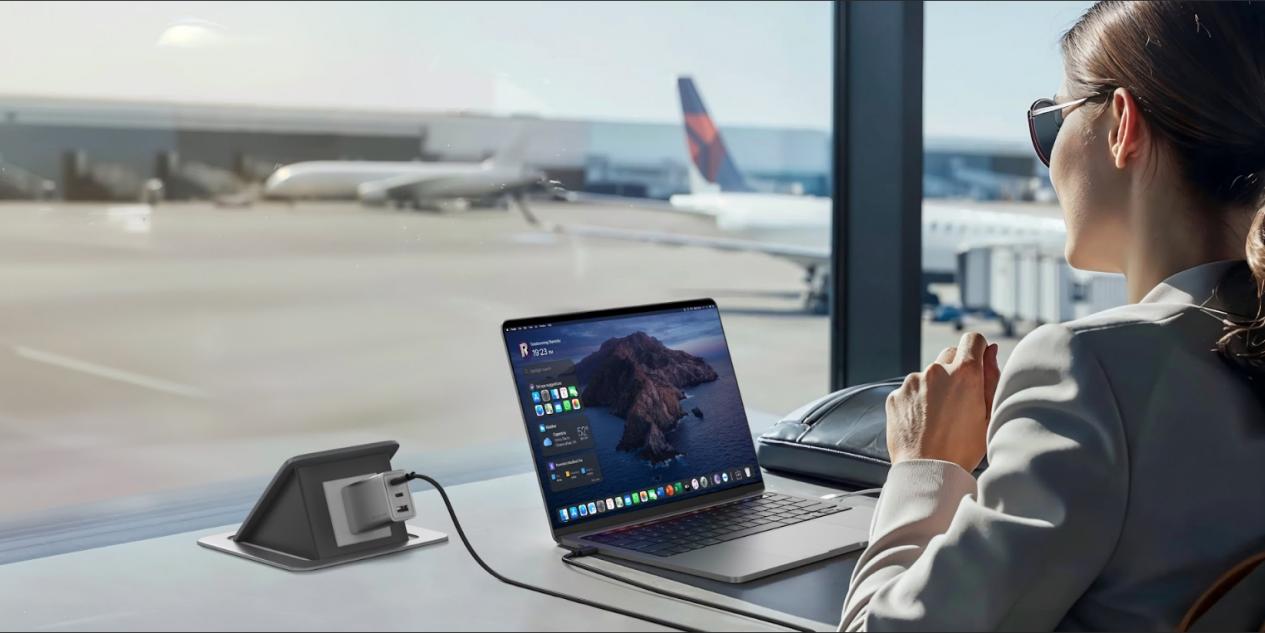
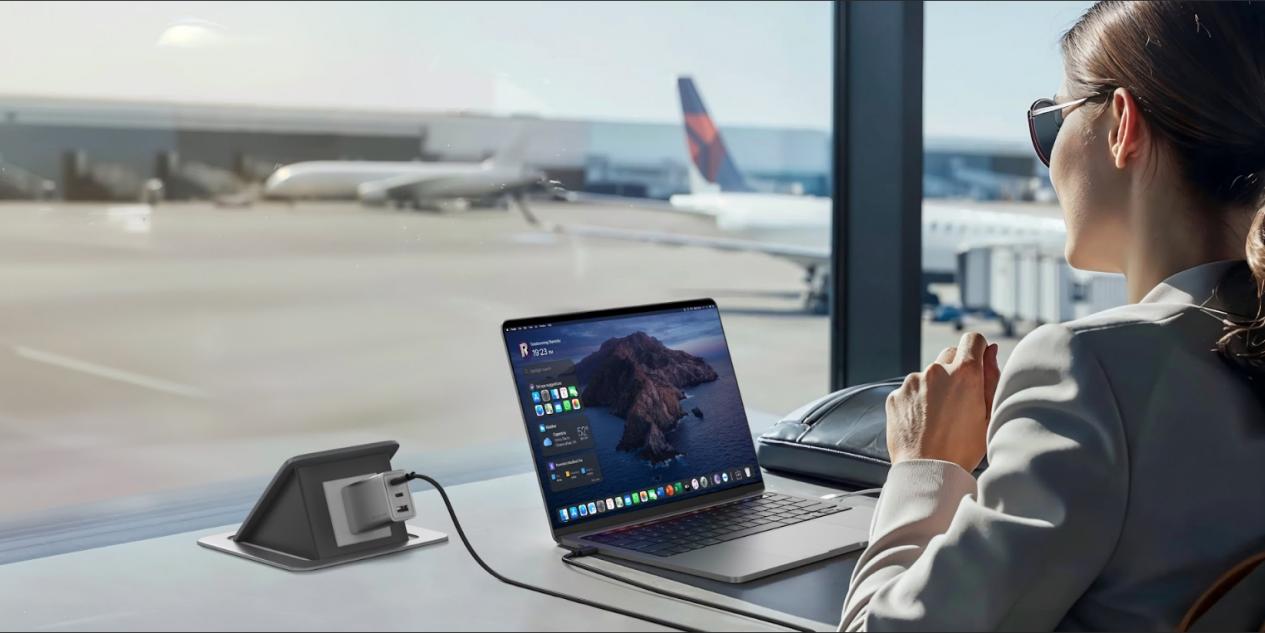
100W Charger, Built for Professional Work
If you own a powerful laptop or need a USB-C fast charger that can handle several devices at once, you want a 100W USB-C charger.
- 15-16 inch high-performance laptops (larger MacBook Pros, workstation notebooks)
- Times when you need to charge a laptop, tablet, and phone together
You can't wait around.
Video editing drains batteries fast. So does 3D rendering and gaming. A 100W charger keeps your laptop charged even when you push it hard. You won't see the battery percentage drop while the laptop is plugged in.
If you work with multiple devices on your desk, one 100W multi-port charger can power your laptop, tablet, and phone at the same time. You replace seven or eight cables with just one. People who work at coffee shops love this—no more searching for open outlets.
140W Charger, Maximum Speed for Power Users
140W represents the current peak for USB-C charging. It uses the newest USB Power Delivery 3.1 standard.
New 16-inch MacBook Pros
Other premium laptops designed to accept 140W charging
If your device supports it, you get the fastest charging available.
Here's an example: a 16-inch MacBook Pro with a 140W charger goes from empty to 50% in roughly 30 minutes. Plug it in for half an hour before you leave in the morning, and you have enough power to work most of the day.
Companies designed this wattage level for professional creators and tech enthusiasts—people who need maximum performance and can't tolerate downtime.
Your device must support 140W to benefit from it. If your laptop only accepts 100W, buying a 140W charger won't help. The charger will automatically lower its output to 100W.
What Else Should You Check?
Wattage matters, but you should consider these other features too.
GaN Technology Makes Chargers Smaller
Many new chargers say "GaN" on them. This stands for Gallium Nitride, a material that improves charging efficiency.
GaN chargers generate less heat than old designs, so manufacturers can make them much smaller. A 100W charger used to look like a brick. Now it fits in your wallet. If you care about keeping your bag light, look for GaN chargers.
Multiple Ports Save You Space
One charger with several ports beats carrying multiple charging bricks.
Look for these features:
- At least 2 USB-C ports—most modern devices use USB-C
- One USB-A port helps too—some older devices still need USB-A
Good chargers distribute power smartly. When you plug in three devices, the charger calculates how to split the power efficiently.
Safety Features Matter
Cheap chargers might skip important protections. Your devices cost hundreds or thousands of dollars—don't risk them with questionable chargers.
Quality chargers include:
- Overheating protection
- Overvoltage protection
- Short-circuit protection
These features protect your devices when problems happen.
Get the Right Cable
Even the best charger fails with a bad cable.
Remember this: chargers over 60W need high-power cables. Regular USB-C cables often max out at 60W. If you want to use the full 100W or 140W from your charger, buy cables marked "100W" or "240W EPR."
When you use a weak cable, the charger slows down automatically for safety. You waste the money you spent on that powerful charger.
EcoFlow RAPID Series Solutions
The EcoFlow RAPID series uses GaN technology to create a complete range of chargers, covering everything from portable daily charging to professional high-performance needs.
For Daily Carrying: RAPID 45W and 65W
These two models work well for people who move around.
RAPID 45W stays very small and includes a retractable cable. It charges phones and tablets well—a good option for mobile use.
RAPID 65W keeps a small size but packs enough power for laptops. If you commute every day or take short trips often, this one charger covers phones, tablets, and laptops.
For Professional Use: RAPID Pro 100W and 140W
When you need more power, the Pro series delivers.
RAPID Pro 100W measures about half the size of old laptop chargers but charges three devices at once. For people who work at coffee shops or shared workspaces, this becomes the center of a mobile setup.
RAPID Pro 140W is the top product in this line. It charges MacBook Pros at maximum speed while powering three other devices. If you work as a photographer, video editor, or any creative professional with demanding devices, this acts as a charging center.
Choose the Right Charger and Simplify Your Life
Picking a USB-C charger doesn't need to feel complicated:
- Only charge phones and tablets? → 45W works well
- Use daily with some laptop charging? → 65W gives you balance
- Professional work with multiple power-hungry devices? → Get 100W or 140W
Remember this key point: buy a charger that handles your most demanding device, and it will power everything else too.
Get the right charger and your bag gets lighter. Your desk has fewer cables. Your life gets simpler. This purchase pays off.
Beyond the Watts: Finding Your Perfect Charger
Finding the right USB-C charger means matching power to your needs, not just picking the highest number. You might need the compact 45W for daily essentials, the versatile 65W for mixed devices, or the professional-grade 100W-140W for demanding work. EcoFlow RAPID offers solutions for each use case. With advanced GaN technology, smart power distribution, and compact designs, these chargers simplify your setup while keeping you powered wherever you work or travel. The right charger isn't an expense—it. It improves how you live and work.
5 FAQs about High-Wattage Charging
Q1. Will a 140W charger damage my phone?
No, it won't. Your phone only takes the power it needs. For most smartphones, this is about 25W. The charger and device talk to each other to make sure the power levels are safe.
You could think of it this way: the charger gives you 140W, but your phone chooses how much to use. Overcharging and electrical damage can't happen with modern USB-C charging because it has built-in safety features.
It is safe to use a 140W charger with any device, from the smallest earbuds to the most powerful laptop. With this useful tool, you're basically getting your charging set up ready for the future.
Q2. Is GaN technology really that amazing?
It does make a difference. Old chargers made of silicon lose a lot of power as heat. This is why they got so hot and heavy over time.
GaN (Gallium Nitride) moves energy much more quickly, which means that the same amount of power can be packed into a smaller space. You can now hold a 100W GaN charger in your hand, and it stays pretty cool while you use it.
Parts of the charger run at lower temperatures, which also makes it last longer. GaN is a big step up from older charging technologies if you travel a lot or just need more desk room.
Q3. What kind of cables do I need?
For high-power charging, yes, the quality of the cable does matter a lot.
For cell phones and other small devices: Most standard USB-C cables can handle up to 60W, which is fine.
For laptops: You need to use a cable that can handle that much power if you buy a 100W or 140W charger for your laptop. Cables that say "100W" or "240W EPR" (Extended Power Range) should be easy to spot.
You waste the power you paid for and your device charges more slowly when you use a weak cable. This is because your expensive high-power charger will automatically lower its output to fit what the cable can handle.
Q4. Will leaving the battery to charge overnight hurt it?
No, charging modern devices overnight won't hurt them as long as you use good chargers.
Phones and computers today have smart batteries that stop using power when they reach 100%. A good charger also has a number of safety measures that keep it from charging too much. The small amount of power needed to keep it charged doesn't hurt the battery.
Tip: Some experts say that you should keep the charge level of your battery between 20 and 80% of the time if you can. This will help it last for many years. For most people, though, being able to charge their phone overnight is more important than any small effect on its long-term life.
Q5. How do I find out how many watts my laptop needs?
Step 1: Check your original charger. The power is printed right on the charging brick, and it will usually say something like "Output: 65W" or "96W."
Step 2: If you don't have the original charger, go to the website of the laptop's maker and look for your model under "tech specs." There is a list of the power needs.
A quick guide:
- Small 13-inch laptops need 45 to 65W
- Standard 14- to 15-inch models need 65- to 85W
- Gaming laptops with 16-inch or larger screens need 100W or more
If you're not sure, choose a charger with a slightly higher power. This will give you more choices than if you bought one that was too weak.
Tips
For press requests or interview opportunities, reach out to our media team
media.na@ecoflow.com