IMPORTANT RECALL INFORMATION and Firmware Update
EcoFlow DELTA Max 2000 (Model EFD310) Recall - Resolved Through Firmware Repair
EcoFlow Technology Inc., in cooperation with the U.S. Consumer Product Safety Commission (CPSC), is voluntarily announcing a repair recall for certain EcoFlow DELTA Max 2000 portable power stations (Model EFD310, the serial number begins with DA). No other models are affected.
Issue Identified
The EcoFlow DELTA Max 2000 may overheat and ignite, posing a potential fire hazard.About 25,032 units sold only in the United States between July 2022 and May 2025 on Costco.com, Amazon.com and EcoFlow.com.
Product Identification
Name: EcoFlow DELTA Max 2000 Power Station
Model: EFD310. No other models are affected.
Description: Black and silver body with a rectangular LCD display on the front and six AC outlets on the reverse. “ECOFLOW MAX” is printed on the side. “EFD310” and “EcoFlow DELTA Max (2000)” appear on the underside nameplate.

Remedy – Firmware Repair
The issue is resolved through a firmware update. This recall is not a physical product return. Please do not return the product to the retailer. Consumers should immediately stop using the product until the firmware update has been installed.
Please review the instructions below on how to perform the firmware update quickly and safely.
What You Should Do
Immediately stop using your DELTA Max 2000 (Model EFD310).
Follow the steps below to complete a free firmware repair update.
Download EcoFlow APP from the App Store.
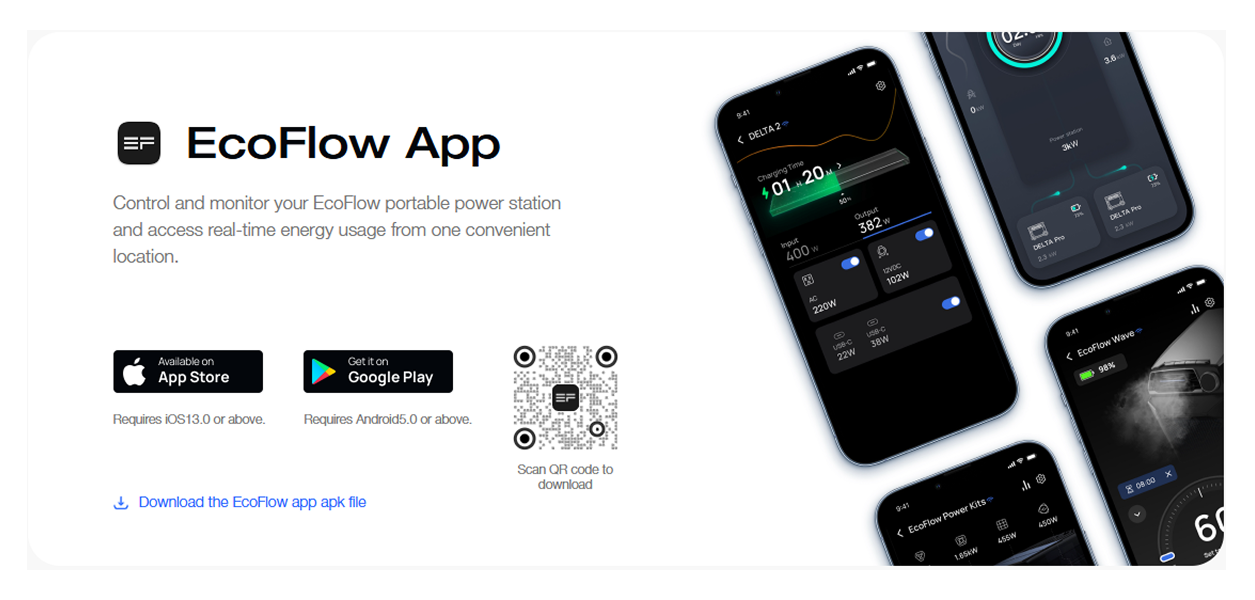
Open the app, then log in or sign up on the Home screen.
Add your device to the APP using either IOT mode or Direct Connection mode. For detailed instructions, please refer to : https://www.ecoflow.com/us/app
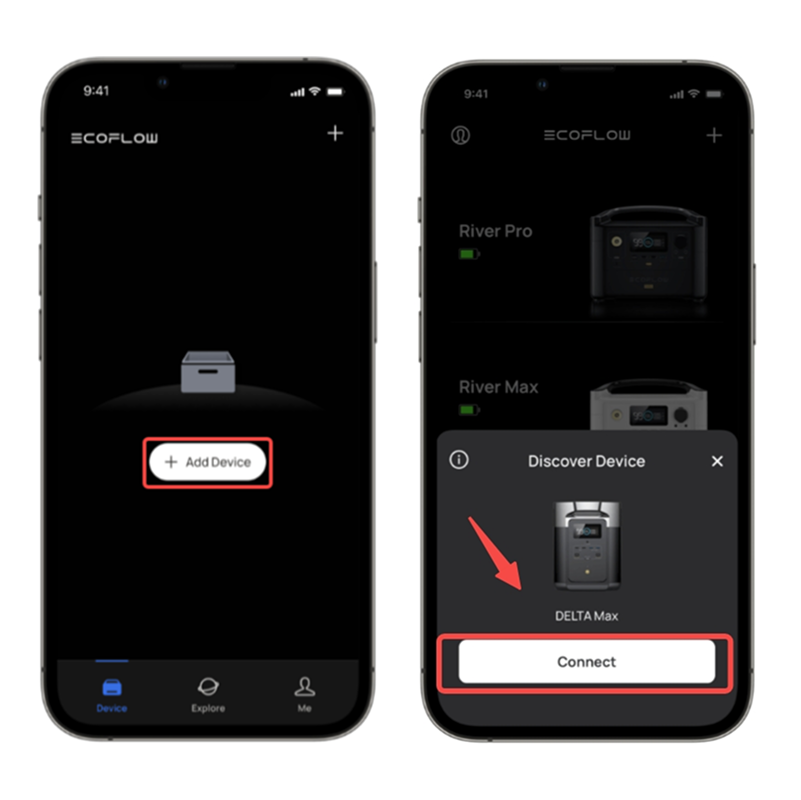
On the device list in the APP, locate your Delta Max unit. Verify that the displayed serial number (SN) matches the SN engraved on the product’s base plate.
Select the targeted Delta Max device for upgrade to open its details page.
Tap the circle icon in the upper-right corner to enter the device settings page.
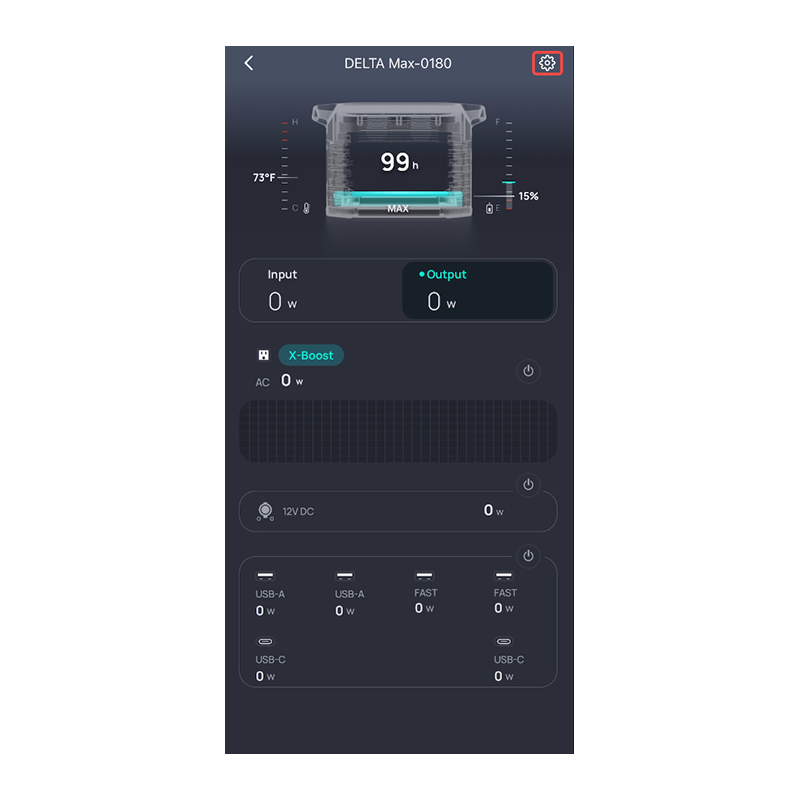
Scroll down and find Firmware Upgrade under Other Settings, then tap to continue.
Tap Firmware Version Upgrade and await completion. Do not operate the device during the update process. The firmware upgrade is expected to take approximately 5 minutes.
.png)
When the progress bar reaches 100% and the firmware version shows 1.6.2.81 or above, the firmware upgrade has been successfully completed.
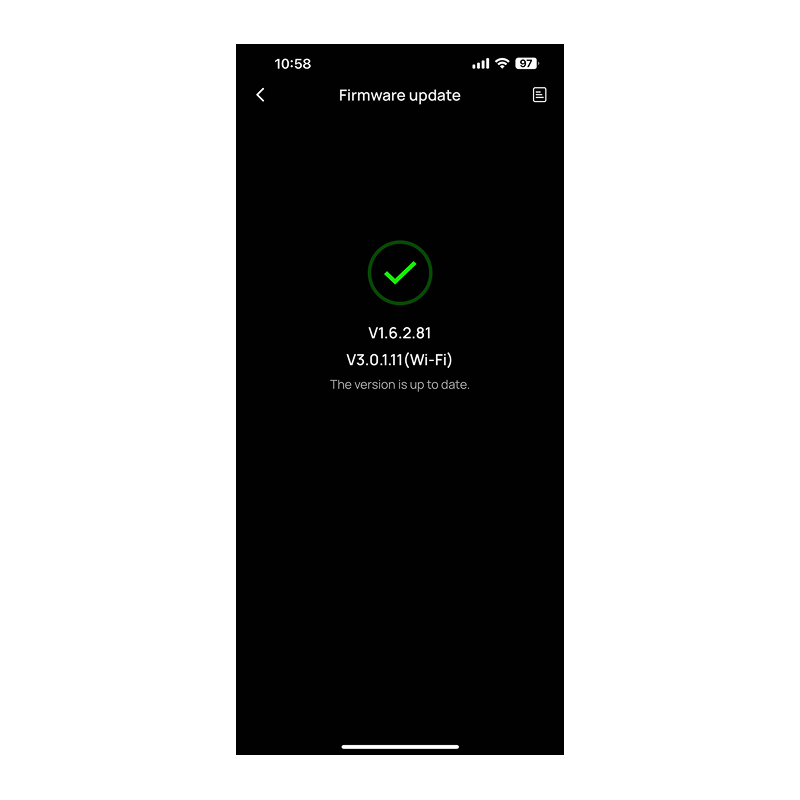
If you experience any issues during the update, please contact our customer support team for assistance.
Consumer Contact
Toll-Free: 833-424-4137 (9 a.m.–6 p.m. ET, Monday–Friday)
Email: deltamax2000@ecoflow.com
Online: https://us.ecoflow.com → Click on “IMPORTANT RECALL INFORMATION and Firmware Update ”
Customer Q&A
1. What if I want to exchange my DELTA Max 2000 for another EcoFlow power station?
This recall is not a physical product return. The issue can be fully resolved through a free firmware upgrade. Please follow the provided instructions to complete the update at this link https://www.ecoflow.com/us/blog/ecoflow-delta-max-2000-recall-firmware-update. If you encounter any issues during the process, feel free to contact our customer service team for assistance at 833-424-4137 (Mon–Fri, 9 a.m.– 6 p.m. ET) or email deltamax2000@ecoflow.com.
2. Will other models be affected by this recall? How should I properly use the device?
No, this recall only applies to the DELTA Max 2000. All other EcoFlow models are not affected.
For safe and optimal use, please follow the instructions in your product’s user manual. We also recommend placing the device in a well-ventilated area, away from high temperatures and humidity.
If you need additional support, our customer service team will be glad to assist you.
3. As my current device‘s nameplate is no longer legible, how can I confirm whether it is a Delta Max 2000?
You can connect the device to the EcoFlow app, where the model information will be displayed. Alternatively, you may email photos of the device (top, bottom, front, and sides) to deltamax2000@ecoflow.com, and our customer service team will help confirm the model.
4. If I have multiple devices, how can I update the firmware?
Please follow the instructions to add your devices in the app, and perform the firmware upgrade on each device individually.
5. What should I do if the firmware upgrade fails?
If the firmware upgrade fails, please email your device’s SN code or a clear photo of the nameplate to deltamax2000@ecoflow.com, or call 833-424-4137. If needed, you can request a prepaid return label to send the device back, and we will perform the firmware upgrade for you and return it once completed.
For press requests or interview opportunities, reach out to our media team
media.na@ecoflow.com