How to Use the Oncor Outage Map During Blackouts
Power outages can strike without warning, especially during storms or peak usage. Knowing how to check the Oncor outage map gives you essential, real-time information on current blackouts across Texas. In this guide, you’ll learn how to navigate the map to find your blackout and understand what each feature means. Now, let’s get started so you can keep your home and family safe during the next Texas blackout.
1. Visit The Oncor Site
First, navigate to the Oncor outage map, which shows Oncor’s service area in Texas. On the left side of the map, you will see the number of current outages and how many customers are affected in the entire service area. It also shows when it was last updated (which it does every 10 minutes).
Familiarizing yourself with this map is an essential step in preparing for blackouts so you can keep your home and family safe. Another critical step is having backup power for your essential appliances like fridges and freezers. EcoFlow Solar Generators are the best choice since they use no fossil fuels and there’s no risk of carbon monoxide poisoning, making them safe for use indoors.
2. Zoom In to See Individual Outages
When you look at the map, clusters of blackouts will likely be visible as multi-colored icons. To see the individual blackouts, you will need to zoom in until you can see the individual icons. You can zoom in and out using the +/- buttons in the lower right corner or using the scroll button on your mouse.
3. Click on The Individual Outage Icon
If you’re using your cellular coverage to access the map, remember that you can use products like the EcoFlow DELTA Pro 3 to keep your house and internet running. With 4000W output, it will easily run all your essential appliances.
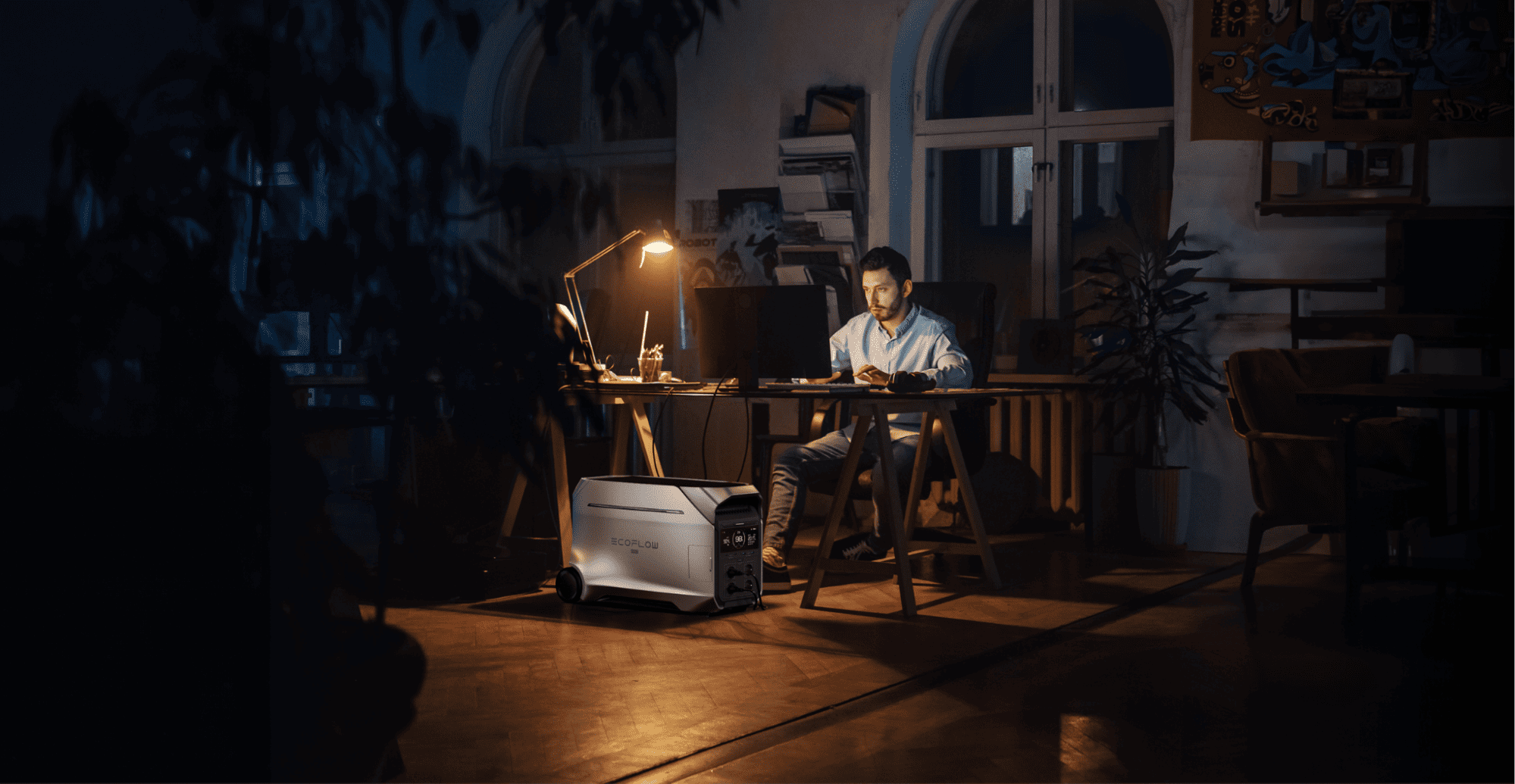
4. View the Window on The Right
Now, a window will pop up on the right, showing the number of customers affected by that particular blackout. It will also give you an ETA to know how long the outage will last.
The EcoFlow DELTA Pro 3 Solar Generator (PV400W) also comes with an efficient 400W solar panel, so you can recharge it daily, allowing you to deal with long-term power outages with ease.
5. Alternative Views
The map offers alternative views by zip code or county, which you can access by clicking the grey summary button on the lower left panel. You can also click the square blue info button on the lower left to select how you view the information on the map. The search button on the top left can also be used to search for outages by zip code or county.
6. Weather Layer
Another useful feature is the weather button below the summary, where you can add or remove the weather radar, which will show storms coming your way. If you see bad weather approaching, get your EcoFlow Portable Power Station out so you can comfortably weather the storm.
7. Visit Storm Center if Your Outage Isn’t Listed
Finally, if your outage isn’t listed, click the Visit Storm Center button at the bottom of the left panel. You can report your outage there and access additional information.

Final Thoughts
The Oncor outage map is a powerful tool for checking power outage status, estimated restoration times, and outage causes in your area. Familiarizing yourself with its features can help you stay better informed and prepared. For complete peace of mind during blackouts, consider the EcoFlow DELTA Pro 3 Solar Generator. It’s safe indoors and powerful enough to run all your essentials, no matter the weather.
For press requests or interview opportunities, reach out to our media team
media.na@ecoflow.com