Who Really Has Better Battery Life: iPhone or Android?
- Why a Bigger Battery (mAh) Doesn't Always Win
- The iPhone's Way: Control Everything to Save Power
- The Android Way: Win with Big Batteries and High Speed
- iPhone Battery vs. Android Battery Plans At a Glance
- iPhone or Android: Which is Better for You?
- Battery Life: iPhone 17 Pro Max vs. Samsung Galaxy S25 Ultra
- The Power for Any Phone, Anywhere
- Pick the Right Battery Strategy
- Common Battery Questions for iPhone & Android
People always debate iPhone vs Android. When they talk about battery life, the arguments get heated. Everyone wants a phone that lasts all day, but Apple and Android phone makers take different paths to get there. One focuses on smart efficiency, while the other uses raw power.
This guide cuts through the confusion. We will show you exactly how each phone manages power. This will help you choose the phone that truly fits your life.
Why a Bigger Battery (mAh) Doesn't Always Win
When you look at a phone’s specs, you see the battery size in milliamp-hours (mAh). It is easy to think a bigger number means the phone lasts longer. But that's often wrong.
Think of it like a sports car and a big truck. The truck has a huge gas tank, but the sports car’s efficient engine lets it go surprisingly far and fast on less fuel. Phones work the same way. The best battery life comes from efficiency—how much a phone does with the power it has. You can see this efficiency in action in three key ways:
- Losing Power Overnight: An efficient phone loses very little battery while you sleep, maybe just 2-3%. An inefficient one might lose 10% or more doing nothing.
- Getting Hot During Use: Heat is just wasted energy. An efficient phone stays cool during normal tasks like browsing. A less efficient one gets warm, which burns through the battery.
- Balancing Power and Performance: Efficiency means the phone feels fast and smooth, but the battery percentage doesn't drop quickly.
An efficient phone does these things well, which lets it last a very long time, even with a smaller battery.
The iPhone's Way: Control Everything to Save Power
Apple gets a main advantage because it controls its entire system. It designs the phone, the iOS software, and the computer chip inside. This lets Apple make them all work together perfectly, so they waste almost no energy.
A Matched System: Apple builds iOS specifically for the iPhone’s chip. The software strictly manages apps and freezes them in the background so they can't secretly drain your battery. This tight control gives iPhones excellent standby time.
A Chip That Wastes No Energy: Apple’s chips do a lot with little power. They have powerful cores for hard tasks like gaming and efficient cores for simple tasks. The iPhone switches between them instantly, so it only uses the power it needs.
A Screen That Saves Power: Modern iPhones use ProMotion screens. These screens automatically change their speed. They run super-smooth when you scroll, then slow down when you read a static page. This saves a good amount of battery.
The result: The iPhone’s system runs with precise control. It squeezes a great deal of performance from its battery. This is why it can reliably last all day on a battery that often looks smaller on paper.
The Android Way: Win with Big Batteries and High Speed
Android’s approach is different. It doesn't focus on total efficiency. Instead, it aims to win with a larger power supply and faster charging.
- Huge Power Reserves: Top Android phones from brands like Samsung pack huge batteries, often 5,000mAh or more. This gives them a giant tank of power that is perfect for long, demanding tasks like hours of gaming or shooting 4K video.
- Very Fast Charging: This is a key advantage for Android phones. Many top models can charge from 0% to over 50% in under 30 minutes. This feature changes how you think about battery life. You don’t need your phone to last all day. You just need it to last until your next break, where a few minutes of charging gives you hours of extra power.
- Smart, Flexible Software: Android uses tools like "Adaptive Battery" that learn which apps you use most and restrict the ones you don't. Phone makers also add their own powerful, customizable power-saving modes that can keep a phone alive for hours on its last few percent.
The result: The Android system gives you so much battery capacity and charges so quickly that efficiency becomes less of a concern.


iPhone Battery vs. Android Battery Plans At a Glance
| Feature | iPhone | Android Flagship |
| Main Plan | Maximize Efficiency & Control | Use High Capacity & Charging Speed |
| Battery Size | Smaller, relies on efficiency | Larger, provides more raw power |
| Charging Speed | Good, but more conservative | Very fast, a key feature |
| Software Efficiency | Excellent, tightly controlled system | Good, but varies by brand |
| Best For | All-day reliability & consistency | Heavy users & quick power boosts |
iPhone or Android: Which is Better for You?
There isn't one winner for everyone, but there are clear winners for specific types of people.
The iPhone wins for reliability and all-day consistency.
If you are a typical user who browses the web, uses social media, sends messages, and takes photos, the iPhone is the phone with better battery life. Its high efficiency gives you a predictable, worry-free experience. You can take it off the charger in the morning and feel confident it will last until bedtime, every single time.
An Android flagship wins for power users and flexibility.
If you are a heavy user who pushes a phone to its limits with hours of gaming, video streaming, and GPS navigation, a top-tier Android phone is the better choice. Its massive battery provides more raw power for these tough tasks. More importantly, its very fast charging is a lifesaver. For a power user, the ability to get a 50% boost in 20-30 minutes is more valuable than anything else.
Battery Life: iPhone 17 Pro Max vs. Samsung Galaxy S25 Ultra
Looking ahead, these core philosophies are expected to continue. We can speculate that the iPhone 17 Pro Max will likely feature an even more efficient chip, further optimizing its software to squeeze every last drop of power from its battery, while maybe seeing a modest size increase.
On the other hand, the Samsung Galaxy S25 Ultra will probably continue to be a battery beast, packing one of the largest cells on the market and pairing it with lightning-fast charging technology. It will be built for those who want raw power and the fastest possible "refueling" time.
The Power for Any Phone, Anywhere
No matter which phone you pick, its battery will eventually run out. A long day of travel or a surprise power outage can leave you with a dead phone. A reliable power bank frees you from ever worrying about that again.
For the Android power user, the EcoFlow RAPID Pro X Power Bank delivers the same huge power and features you love. With a massive 27,650mAh capacity and 300W output, it can fast-charge your phone and even your laptop. Tech lovers will enjoy its modular design with snap-on accessories and a screen you can customize.
For the iPhone user who loves great design, the EcoFlow RAPID Mag Power Bank is a perfect match. It snaps to the back of your iPhone with magnets for easy, cable-free charging. It’s very slim and uses a cool-to-the-touch technology that protects your iPhone's battery health, which fits the Apple experience perfectly.
Pick the Right Battery Strategy
So, who wins the battery debate? It’s a battle between two smart but different ideas. The iPhone uses careful design and efficiency to deliver great, reliable battery life for normal use. Top Android phones use big batteries and fast charging speeds to win the day for heavy users. Pick the phone that fits your habits, and add an EcoFlow power bank so you always have power when you need it.
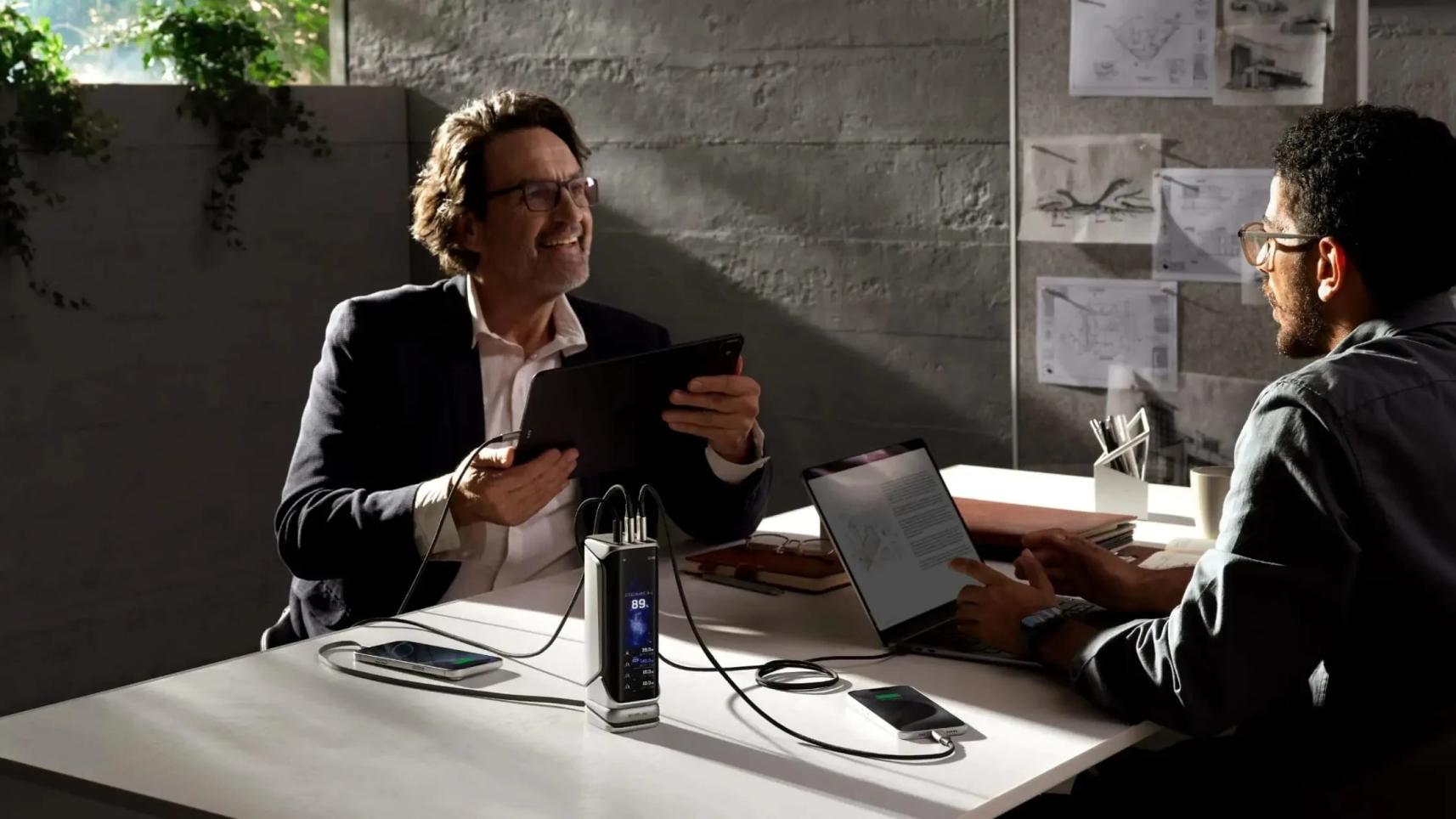
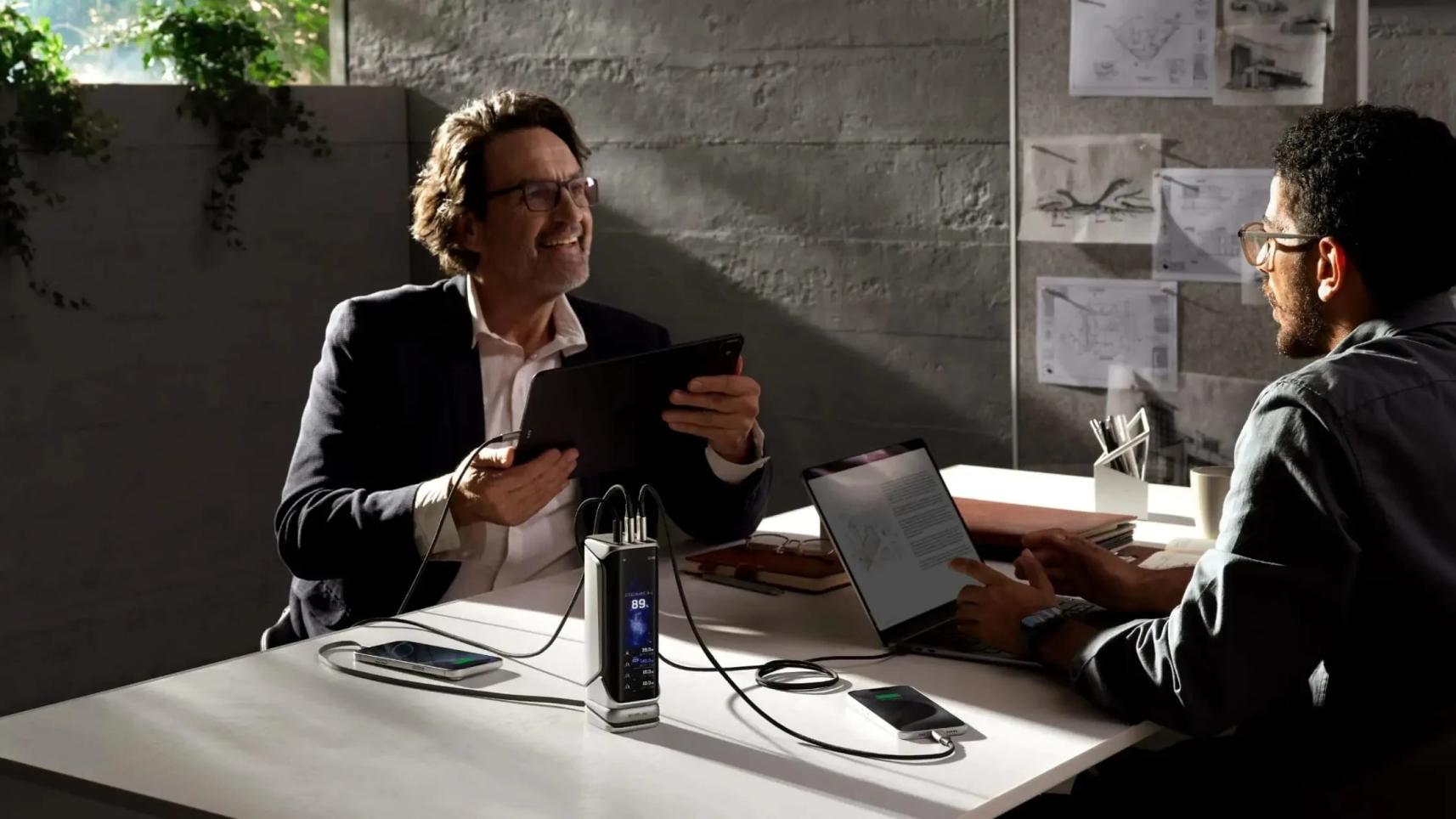
Common Battery Questions for iPhone & Android
Q1: Does 5G use the battery faster on iPhone or Android?
Yes, 5G drains the battery faster on both phones. The radio in the phone has to work harder to find and keep a 5G connection, which uses more power. Apple and Google have made smart tools built into their phones to fix this. iPhones have a mode called "5G Auto" that switches from 5G to 4G to save power. A lot of Androids have an option like this. It's about the same rate for both phones to lose power on 5G, but you can always set your phone to "4G/LTE only" to make it last longer.
Q2: How can I make my phone's battery last longer over the years?
Try to keep the charge level of your battery between 20% and 80% full to make it last for years. The battery doesn't have to be charged all the way to 100% all the time. Batteries can be damaged by heat in hot cars, so don't leave your phone there. The "Optimized Charging" tool on both iPhones and Androids learns how you use your phone every day. It charges the phone 80% of the way and adds the last 20% right before you wake up. Make use of this function to keep your battery healthy.
Q3: Is fast charging bad for my phone's battery?
Fast charging won't hurt your phone these days. The battery in your phone is protected by a smart system. This technology controls how fast the phone charges and checks its temperature. At first, it charges the battery very fast. As it gets full, though, it charges more slowly. In order to protect the battery, the system will turn down the power if the phone gets too hot. Most people really like how convenient it is to charge quickly.
Q4: Does a bright screen drain the battery differently on iPhone vs. Android?
The screen uses up the most power on your phone. This works for both Android and iPhones. OLED screens are used in most new phones. In dark mode, these screens turn off individual pixels to display black, using no power for those areas. For older LCD phones, dark mode doesn't save much power because the backlight has to stay on all the time. The battery dies faster when the screen is brighter, so set the brightness to auto to save the most power.
Q5: What's more important: a bigger battery (mAh) or faster charging (W)?
Choose based on what fits your lifestyle best. For long trips or hikes where you won't be near a power source for a long time, choose a bigger battery. A larger capacity will be more useful. If you only have a short time to plug in your phone during the day, choose faster charging. A 15-minute charge can give you hours of power, which may feel more useful than a battery that lasts a little longer.