How to Set Up a Whole-House Battery Backup Without Breaking the Bank
Power outages are disruptive, but your response doesn’t have to be. A whole-house battery backup system gives you control, keeping your home safe, connected, and comfortable. And with the right setup, it’s easier and more affordable than you might think. Read on for our ultimate guide on setting up battery backup for your home, keeping your budget in mind.
Is Whole House Battery Backup Worth It?
For many homeowners, the answer is yes. A home battery backup system offers security and independence while helping manage energy costs. It stores electricity during off-peak hours or collects solar power for use when you need it most.
Batteries are quieter, cleaner, and require less maintenance than gas generators. They activate automatically when the grid goes down, keeping essentials running smoothly. When paired with solar panels, they also support long-term sustainability goals.
The upfront investment pays off over time through potential savings, increased property value, and fewer disruptions during emergencies.
Setting Up Whole-House Battery Backup: A Step-by-Step Guide
1. Assess Your Power Needs
Start by listing the devices and systems you want to keep running during an outage. Think refrigerator, lighting, Wi-Fi, HVAC, and any medical devices. Add up their wattage and multiply by usage hours to get your daily energy needs in watt-hours (Wh).
Use this equation:
Wattage × Hours Used Per Day = Daily Watt-Hours (Wh)
For example:
A refrigerator using 150W running 24 hours a day = 3,600Wh (3.6 kWh).
A setup running a refrigerator (3.6 kWh), router (0.2 kWh), and lighting (2.0 kWh) would total about 5.8 kWh per day. Add in devices like a microwave or television, and your usage could climb to 8 or 9 kWh, depending on habits.
Plan for more than your baseline needs. A buffer helps account for power surges, conversion losses, or usage fluctuations. If your essentials require 9 kWh, target a system that provides 10 to 12 kWh for reliable coverage.
2. Choose a Scalable System
Battery needs can change over time, which is why flexibility matters. Modular systems let you start small and expand as your household or energy use grows.
A 1,200 sq ft home with two to three people might begin with one battery to cover essentials like a refrigerator and Wi-Fi. As needs increase—adding high-draw appliances or more people—you can scale up your system.
Products like the EcoFlow DELTA 3 Plus and EcoFlow DELTA Pro 3 support expansion with smart extra batteries or multi-unit configurations. Pairing with an EcoFlow Smart Home Panel allows for efficient, circuit-level management.
You might start with 6 kWh and expand to 18 kWh by adding batteries as your energy needs evolve.
3. Select an Inverter or Transfer Switch
An inverter converts stored DC battery power into AC electricity. Some batteries include inverters, but others require one separately. Size it to handle peak wattage, which is the maximum power your devices may draw at once.
You’ll also need a transfer switch or smart panel to safely deliver power to your home. Manual switches offer control, while smart panels automate switchover and prioritize critical loads like HVAC or medical devices.
4. Consider Charging Methods
A battery system is only as effective as its recharge strategy. Most systems can be charged from the grid, solar, or a combination of both.
Grid charging is reliable and fast, but it depends on utility access. Solar charging adds energy independence and long-term savings. If your area gets consistent sun, adding a solar array makes your system more resilient.
The EcoFlow 400W Portable Solar Panel is a practical option for flexible, high-efficiency charging at home or on the move. For many setups, hybrid charging, solar during the day, and grid at night, provides the best balance.
If you’re not installing solar now, it’s still helpful to understand how your system performs without it. You can always add solar later as your needs evolve.
5. Plan for Installation
Professional installation is typically required for whole-house systems. A licensed electrician can connect your battery to a subpanel or main circuit breaker and configure it to power essential loads.
Decide which areas matter most, such as kitchen appliances, lighting, or home office setups, and prioritize those during installation. Local codes or permits may apply, so check regional requirements before scheduling.
Your battery should be placed somewhere dry, well-ventilated, and easy to access. Outdoor installations should include weather protection or be housed in a durable enclosure.
6. Test Your System
Once everything is installed, simulate an outage to confirm the system works as expected. Does the switchover occur smoothly? Are the right circuits receiving power? How long does your battery last under a typical load?
Testing also helps identify inefficiencies or high-draw devices. Make adjustments if needed and keep emergency essentials plugged into backed-up outlets.
Regular checkups, every six months or so, keep your system reliable. It’s also a good chance to update your household on how the system works in a real outage.
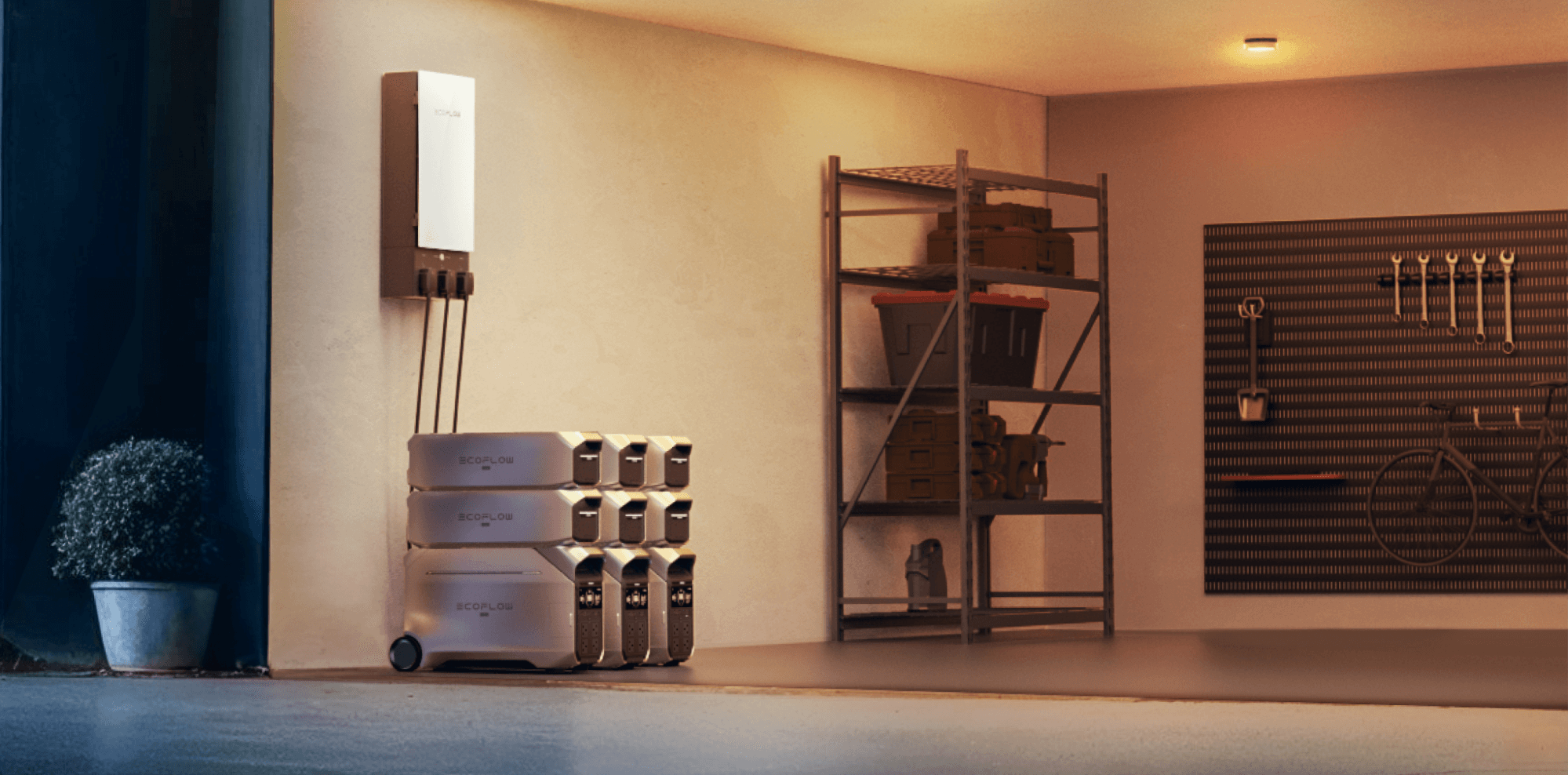
How Many Batteries Do I Need To Run My Whole House?
That depends on how much energy your home uses and how long you want to stay powered during an outage. A typical U.S. home consumes around 30 kWh per day, but your needs may be lower depending on what you prioritize.
If your daily use is closer to 12 kWh, enough for a refrigerator, heating system, lights, and Wi-Fi, two 6 kWh batteries may cover you. If you’re adding an EV, working from home, or growing your family, plan for 20 to 30 kWh to stay ahead of changing demands.
Some households build up to 18 kWh or more for extended outages or high-consumption appliances. Using energy-efficient devices and managing load can stretch your system further. Battery performance depends on capacity, discharge rate, and what you’re powering, but most setups can run key loads for 12 to 48 hours.
Understanding how long battery backups typically last can help you size your system confidently.
Frequently Asked Questions
How To Connect a Battery Backup To My House?
Battery backups connect to your home through a transfer switch or smart panel. These devices manage the flow of power from grid to battery and into your home’s circuits. A qualified electrician should handle the installation to ensure safety and code compliance.
How Big of a Battery Bank Do You Need To Run a House?
To power an average home for a full day, plan for 20 to 30 kWh of battery capacity. The exact size depends on your usage, climate, and which systems you want backed up. Modular batteries let you scale over time as needed.
How Long Will a 10kW Battery Power a House?
A 10 kWh battery can keep essentials like a refrigerator, lights, and internet running for about 12 to 24 hours. If you try to power your whole house, it will run out faster. To extend runtime, you can reduce usage or recharge with solar panels.
Final Thoughts
Setting up a whole-house battery backup doesn’t have to break the bank. Start with your essential loads. Choose a system that scales. Plan smartly around installation and charging, and don’t be afraid to grow into your setup over time.
Systems like the EcoFlow DELTA 3 Plus and EcoFlow DELTA Pro 3, paired with the EcoFlow 400W Portable Solar Panel, make flexible whole-home backup achievable, even on a budget. With the right tools and planning, energy security is within reach, no matter your starting point.
Home Backup
For press requests or interview opportunities, reach out to our media team
media.na@ecoflow.com