USB-C to USB-A Adapters: Best Uses and How to Pick One That Works
A device’s ports allow it to connect to other devices, whether for charging or data transfer. As technology has evolved, so have the device ports. Years ago, USB-A ports were found almost everywhere, making USB-A chargers nearly universal. But that’s not the case anymore. USB-C ports are becoming the new standard, but we still need a way to connect with legacy devices. Enter the USB-A to USB-C adapter.
Learn how to use this adapter to charge new devices with old energy sources, connect old devices to new power banks, and more with these helpful adapters. Below, we cover how they work, when you’ll need one, what makes the two ports different, and how to choose a high-quality model.
Do USB-C to USB-A Adapters Work?
USB-C to USB-A adapters convert one type of USB connector to another. USB-A is the older, rectangular port and connector on many laptops, desktops, car chargers, and power banks. USB-C is the newer, smaller, and reversible connector used in most modern smartphones, tablets, and laptops.
These adapters allow USB-A devices to connect to or power USB-C devices and vice versa, depending on the type of adapter and its specifications. But they don’t all offer the same functionality. Some are data-only, others are charge-only, and only the best do both efficiently.
USB-C to USB-A adapters work best with all your favorite personal devices, from smartphones and tablets to wireless earbuds, headphones, laptops, desktops, and game controllers or consoles.
Keep in mind that charging and data transfer may be slower when connecting these adapters to older USB-A ports, and not all models support speedy data transfer or video output. If an adapter is poorly made, you may also experience device compatibility issues or sensitivity in the cord.

USB-C to USB-A Adapter: When You’ll Need One
There are many scenarios in which you may want a USB-C to USB-A adapter, whether for charging or transferring information. Here are a few real-world examples.
Connecting a New Device to an Old Laptop
Many older laptops and desktops only offer USB-A ports. If you recently bought a USB-C-only smartphone, you might be out of luck when transferring files unless you use an adapter.
A quality USB-C to USB-A adapter bridges the generation gap, allowing seamless data transfers and basic charging functions. That laptop from a few years ago may not be fully updated, but as long as you have the correct adapter, you can still connect it to your brand-new phone.
Pro Tip: Look for adapters that support USB 3.0 or higher for faster speeds.
Charging a Device Using Older Power Banks
Legacy power banks that only have USB-A ports can't natively charge newer USB-C devices. Rather than replacing the power bank (which would be expensive and wasteful!), a simple adapter solves the problem. Just plug the USB-A end into the power bank and the USB-C end into your device.
Keep in mind that USB-A to USB-C charging may have lower power output than USB-C to USB-C, especially for power-hungry devices like tablets and laptops. As long as you’re not in a rush, the adapter will still get the job done.
Car Charging
Car USB ports and chargers are still likely USB-A, especially if your car is a few years old. If you're driving a vehicle with a built-in USB-A system, you’ll need an adapter to charge or connect newer USB-C phones, GPS devices, or dashcams. These adapters make your car tech-friendly without upgrading the entire system.
Charging an Old Device with a New Power Bank or Solar Generator
If you’ve recently invested in a USB-C-only power source, such as a modern power bank or solar generator, you may still have devices that only accept USB-A input, like an old Bluetooth speaker, a digital camera, or a handheld GPS.
A USB-C to USB-A adapter can reverse the usual connection and allow your new power source to charge older gadgets. Just ensure the adapter supports reverse charging capabilities and has the right power rating for the job.
Or, you can look for a power source option that provides output ports for both USB-C and USB-A cords. Both the EcoFlow RIVER 3 Plus and the EcoFlow RIVER 3 Solar Generator include ports for both types, plus USB-B, AC, and DC ports as well. Still, if you’re using up all of the USB-C or USB-A outlets, you can use an adapter to leverage the ports that are still available.
USB-A and USB-C: Key Differences
USB-A and USB-C are different types of USB connectors. Electronic devices have generally upgraded from USB-A to USB-C ports for several reasons, from compatibility to speed.
Here are the key differences between them.
Compatibility: USB-A ports are generally part of older devices, while USB-C ports are the modern choice. An adapter bridges the gap, making the two formats interoperable (though full performance is not always guaranteed). In another form of compatibility, USB-C ports can be used in either direction, while USB-A ports have an up and a down side that only allows them to plug in with a particular orientation. It can create frustration when connecting, so USB-C ports resolved that issue.
Transfer Speed: USB-A ports can be slower, especially if they’re USB 2.0. Modern USB-C ports support much higher transfer rates up to 10 Gbps or more with USB 3.1 and beyond. An adapter won't magically increase speed, but it supports the maximum of the slowest component.
Charging Speed: USB-C supports higher wattages and faster charging protocols like USB Power Delivery (PD). USB-A ports, unless part of a quick charge system, max out at 2.4A. With an adapter, charging speed is determined by the capabilities of the USB-A source, not the connected USB-C device.
Audio and Video: USB-C can carry audio and video signals, making it compatible with HDMI adapters, DisplayPort, and other AV systems. USB-A doesn’t support this natively, so adapters typically won’t transmit video or audio unless used with specific protocols and hardware (and only in one direction).
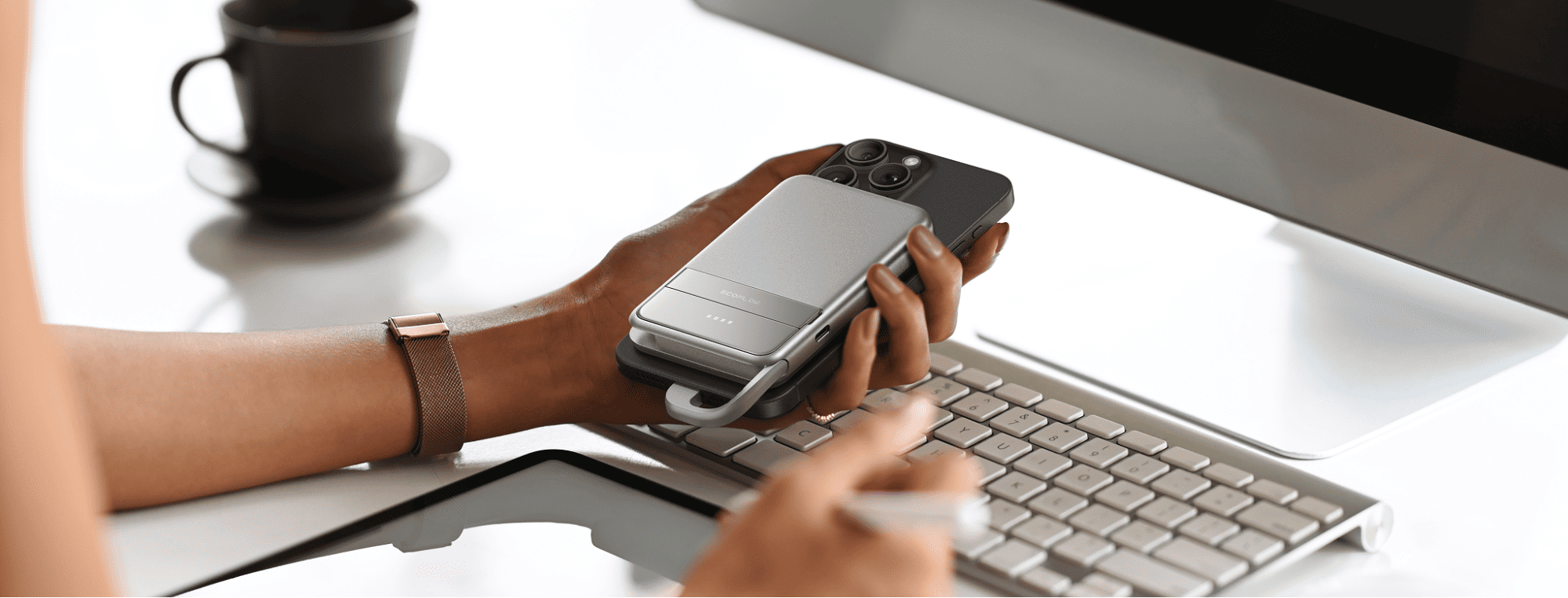
What Is the Best Quality USB-C to USB-A Adapter?
The best USB-C to USB-A adapter is well-made, thoroughly tested, compatible with your devices, certified for safety and efficiency, and comes from a reputable brand.
Durability
When shopping for an adapter, look for models with durability-focused features like reinforced cables, aluminum housings, or other wear-resistant designs. If you plan to keep one in your bag, car, or desk drawer, it needs to withstand daily handling and occasional drops. Choose your adapter with that in mind.
Port Design
A snug, secure fit matters. Poorly constructed adapters may have loose connections, leading to inconsistent charging, sensitive cords, or interrupted data transfers. Gold-plated connectors and thoughtful design features (like braided cables or pull-tabs) can improve performance and ease of use.
Brand Reputation
Your chosen brand should have built trust through consistent quality and support. Avoid no-name adapters with little or no customer feedback. These can fail quickly or damage your devices. If possible, look for an adapter from your device’s brand for maximum compatibility. For example, Apple adapters work best for iPhones, laptops, and tablets. You may waste money buying a cheap, generic adapter brand.
Compatibility with Specific Devices
Check for manufacturer compatibility notes. Some adapters are optimized for Android devices, MacBooks, or specific accessories. Read product listings and reviews to verify real-world performance with your gear. This also goes back to brand compatibility. Keeping the brand consistent across devices and chargers as much as possible will support proper function and easy use.
Testing Procedures
Some reputable brands conduct internal and third-party testing for durability, heat management, and signal integrity. These tests reduce the likelihood of issues, especially with high-speed data or fast charging. Check if the models you’re considering provide testing results for more insight into how well the adapters work.
Does USB-C to USB-A Work Both Ways?
Not always. Many adapters are directional, meaning they are designed to go from USB-A (host) to USB-C (device). If you try to use them the other way around (for example, using a USB-C power source to charge a USB-A device), it may not work unless the adapter explicitly supports it. Always check the specs before purchasing to avoid buying the wrong thing or harming your devices.
Frequently Asked Questions
Is USB-A Being Phased Out?
Yes, USB-A is being phased out slowly. As USB-C becomes the new standard, we must still find ways to work with legacy technology that is still present and widely used in accessories, cars, and older computers or devices.
Is USB 3.0 the Same as USB-A?
No, USB-A refers to the shape of the connector, while USB 3.0 refers to the data transfer standard that the adapter uses. Depending on the device, USB-A ports can support USB 2.0, 3.0, or 3.1. Many USB-A ports max out at USB 2.0.
Is USB-A to USB-C Slower?
Usually, USB-A to USB-C charging or data transfer is slower than USB-C to USB-C. USB-A ports have slower transfer and charging speeds than newer USB-C ports. Additional features like USB Power Delivery or Thunderbolt enhance USB-C port speeds even further.
Final Thoughts
A USB-A to USB-C adapter is key for anyone using both legacy devices and new models. These adapters bridge the innovation gap between these generations of technology, allowing you to charge an old phone with the modern EcoFlow RAPID Power Bank, transfer data from an old laptop to your new one, or connect in the car for a seamless experience. When shopping, look for durable materials, device compatibility, and quality design to ensure you’re investing in a reliable one.
Portable Power Stations
For press requests or interview opportunities, reach out to our media team
media.na@ecoflow.com