How Long Does It Take to Fully Charge a Tesla Solar Battery?
So, you've got a Tesla Powerwall, or you're seriously thinking about getting one. Awesome. It's a game-changer for storing and using your own solar power. But it brings up a big, practical question: how long does it actually take to charge the thing from your solar panels? The short answer is usually around 5 to 10 hours, but the real answer depends on a whole lot more than just the clock. It’s a mix of sunshine, your gear, and what's happening inside your house.
Your Battery and Your Panels
First things first, let's talk about the two main parts of this setup so we’re all on the same page.
The Tesla Powerwall's Capacity
Think of your Tesla solar power battery, the Powerwall, as a fuel tank for electricity. Its size is measured in kilowatt-hours (kWh). The current Powerwall+ holds 13.5 kWh of energy you can actually use. That number, 13.5 kWh, is the goal—that’s what you’re trying to fill up.
Your Solar Panels' Power
If the battery is the tank, your solar panel system is the pump. The power of your solar array is measured in kilowatts (kW). A typical home might have a 5 kW or maybe a 10 kW system. That's the number on the box, basically—what it can produce under perfect lab conditions. But as we all know, our roofs aren't labs.
The "Napkin Math" (and Why It's Not That Simple)
On paper, the math for charging time looks really easy. You just divide the battery’s size by your solar system's power.
The Perfect World Calculation
Using our numbers, if you have a 13.5 kWh Powerwall and a 5 kW solar system, it looks like this:
13.5 kWh (Battery Size) / 5 kW (Solar Power) = 2.7 hours
So, if everything were perfect, you'd be fully charged in under three hours. But in the real world, that perfect scenario never really happens. The sun isn’t always at full strength, and your house is always sipping on some of that power.
What Really Affects Charging Speed
This is where we get into the stuff that makes your charging time different from day to day.
Sunshine and Weather
This is the big one. Your solar panels don't crank out their max power all day long. They only really hit that peak for a few hours around noon. On a bright, clear day, you’re getting the best performance. But on a cloudy day, think of the clouds as a dimmer switch. Your production will drop, sometimes a lot, and that will really slow down how fast your Tesla solar power battery can charge. On a rainy day, you might not get much of a charge at all.
What Your House is Using
This is the one that catches everyone off guard. Your solar panels’ first job isn't to charge your battery—it's to power your house. Only the extra power that's left over gets sent to your Powerwall. So if your AC is blasting on a hot day, your home might be gobbling up every bit of power your panels are making. In that case, there’s nothing left over to charge the battery.
Your Powerwall Settings
And don't forget, you're the boss of your Powerwall, thanks to the Tesla app. You can set a Backup Reserve, telling it to always save, say, 20% of its power for an outage. That means you're only ever charging the top 80% day-to-day, which will be faster than charging it from zero. You can also use different modes to tell it when and how to charge.
Does the Size of Your Solar System Matter?
Absolutely. Getting this right makes a huge difference. You need enough solar panels to do two jobs at once: power your home during the day and have enough leftover power to fill your battery. If your system is too small, it will struggle to do both. A good rule of thumb is to have a system that’s powerful enough for both tasks comfortably. While home systems are about size, for charging devices on the go, check out EcoFlow Portable Solar Panel. A larger system gives you a much better shot at getting a full charge, even on days that aren't perfectly sunny.


What This Looks Like in Real Life
Let's run through a few scenarios to see how that 5-10 hour average plays out.
Scenario 1: The Perfect Sunny Day
Picture this: a perfect, sunny Saturday. You’re out and about, so the house is barely using any power. Your solar panels are just soaking up the sun and pouring all that extra energy into the battery. On a day like this, you could easily see your Tesla solar power battery go from low to full in just 3 to 5 hours.
Scenario 2: A More Typical Weekday
Now, let's take a more average day. It's partly cloudy, and you're at home, so the TV is on and you’re using appliances. Your solar production is a little inconsistent, and your house is using a good chunk of it. The battery is only getting charged with the leftovers. On a day like this, it might take the whole day (6-8 hours of good sunlight) to fill up.
Scenario 3: A Tough Winter Day
And then there's the tough winter day. It’s overcast, the sun is low in the sky, and your lights and heat are running. Your panels are only producing a fraction of their potential, and your house needs almost all of it. On a day like this, don't be surprised if your battery barely charges at all.
Can It Charge from the Grid?
Yes, and this is a great feature. You can set your Powerwall to charge from the grid, which is super useful if your utility has cheaper electricity at night. You can fill up the battery with cheap power overnight and then use it during the afternoon when electricity is expensive. When charging from the grid, the timing is way more predictable because the power source is constant. It will reliably take about 2.7 hours to charge from empty.
Just to be clear, this is different from Tesla's Superchargers for their cars. You can't just plug your Powerwall into one of those. It charges from your home's electrical system.
The Bottom Line
So, what's the verdict on charging your Tesla solar battery? While the math might say one thing, reality says that on most good days, you're looking at about 5 to 10 hours. It all depends on the sun, the weather, and what your house is doing. But no matter how long it takes on a given day, the result is the same: you have control over your own power, you have backup when you need it, and you're saving money. And that's a pretty great feeling.
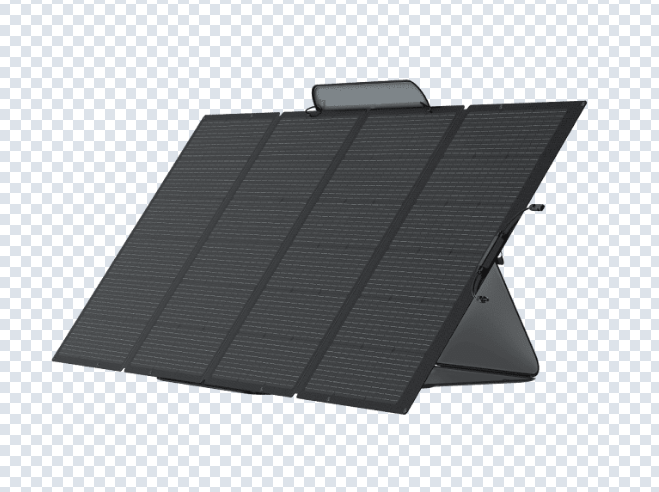
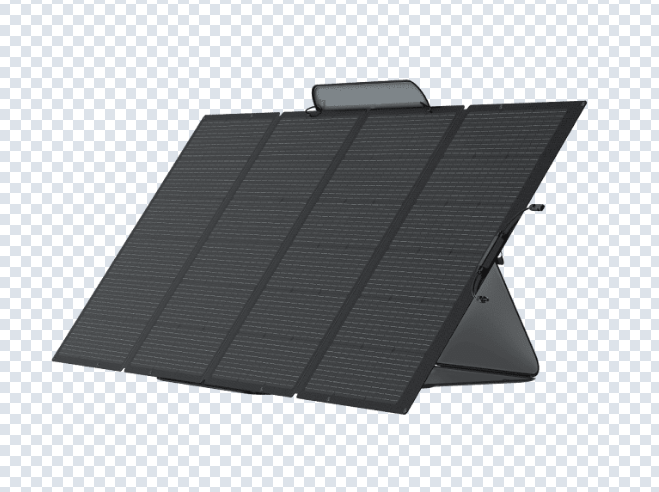
FAQ
Q1: How can I make my solar battery charge faster?
The easiest method is to reduce your home's electricity use during peak sun hours (around 10 am to 3 pm). This frees up more solar power to go directly to the battery instead of running appliances. For a more significant and permanent boost, adding more solar panels is the most effective way to increase your overall power generation and speed up charging.
Q2: How do I know my solar battery is fully charged?
Check your solar system's mobile app. It will clearly display the battery's State of Charge (SoC) as a percentage, so you will see it hit 100%. You can also look at the app's energy flow diagram. When the battery is full, you will see that solar power is no longer flowing into it and is instead being sent to your home or the grid.
Q3: Can you overcharge a solar battery?
No, you can't. Modern solar batteries have a built-in Battery Management System (BMS), which acts like a smart guard. The BMS constantly monitors the battery and automatically stops the charging process the moment it reaches 100%. This essential safety feature prevents any damage from overcharging, ensuring your battery operates safely and has a long lifespan.
Q4: Why is my electric bill still high if I have solar panels?
This often happens for three reasons. First, your home may be using more power than your system produces, especially with new appliances or seasonal changes. Second, your solar production could be lower due to cloudy weather or shorter winter days. Finally, your bill always includes fixed grid fees, and your utility company may have increased its electricity rates.