MagSafe Wireless Charging or USB-C Fast Charging – How to Choose
- Getting to Know MagSafe Wireless Charging
- How USB-C Fast Charging Fits into Daily Life
- Charging Speeds Compared Side by Side
- Day-to-Day Ease of Use
- Compatibility Check
- Where Design and Portability Come Into Play
- Managing Heat and Safety While Charging
- What You Can Expect to Spend
- Why MagSafe Might Fit Some Lifestyles Better
- Why USB-C Often Suits Power Users More
- Using Both Chargers Based on the Situation
- Making a Smart Choice for Your Daily Routine
- FAQs about MagSafe and USB-C chargers
Feature | MagSafe Wireless Charging | USB-C Fast Charging |
Charging Method | Wireless with magnetic snap-on (Qi2-certified) | Wired connection using USB-C PD protocol |
Max Output Power | 15W (for iPhones only) | 20W to 65W (or higher depending on the device) |
Speed Estimate | ~30 min to 50%, ~100–120 min full charge | ~20 min to 50%, ~60–90 min full charge |
Device Compatibility | iPhone 12 and newer only | Works with most modern smartphones, tablets, laptops |
Ease of Use | Clean desktop, magnetic attachment, no cable required | Requires cable and adapter, but supports more devices |
Stability While Charging | May shift if used while charging | Very stable for gaming, calls, or typing |
Heat Management | Tends to run warmer due to wireless energy loss | Better heat control with intelligent regulation |
Typical Price (CAD) | $40–$70 (charger), $80–$130 (power bank) | $13–$35 (cable), $20–$55 (wall adapter) |
Best For | Apple users, clean aesthetics, overnight charging | Power users, travelers, multi-device households |
A reliable charger can quietly shape how smoothly your day flows. From morning alarms to late-night texts, staying powered up isn’t just about battery percentage—it’s about convenience, speed, and compatibility. MagSafe and USB-Cboth bring unique benefits, but the right choice depends on how you use your devices.
Getting to Know MagSafe Wireless Charging
MagSafe uses a magnetic ring to align with the back of your iPhone automatically. That snap-on connection feels seamless and helps wireless charging stay consistent, without worrying about alignment issues.
It supports up to 15W charging on compatible iPhones and runs on the Qi wireless standard. Beyond power, MagSafe also works with magnetic accessories like wallets and stands, making it more than just a charging tool for Apple users.
How USB-C Fast Charging Fits into Daily Life
USB-C has quickly become a universal standard across phones, laptops, and tablets. Its wired connection makes for reliable performance and fast speeds, supported by Power Delivery (PD) technology.
Typical USB-C chargers for smartphones offer 20W to 65W of output. It’s fast, efficient, and compatible with a huge variety of modern devices, making it a go-to option for those juggling more than one brand or product type.
Charging Speeds Compared Side by Side
Charging quickly can make all the difference during a busy day. Here's how each option stacks up in practical use:
| Charger Type | Power Output | 50% Charge Estimate | Full Charge Estimate |
| MagSafe Wireless | Up to 15W | Around 30 minutes | 100 to 120 minutes |
| USB-C Fast Charging | 20W–65W | Around 20 minutes | 60 to 90 minutes |
USB-C chargers, especially with PD support, tend to recharge devices more quickly. If fast charging is a priority, USB-C often comes out ahead.
Day-to-Day Ease of Use
How a charger feels in your daily routine matters more than specs alone. MagSafe chargers attach effortlessly with magnets, making one-handed use simpler. No more plugging and unplugging cables or hunting for the right port in the dark.
That said, USB-C often proves more stable when using your phone while it’s charging. The direct connection prevents slippage, which helps during gaming or video calls. It’s a subtle advantage that can mean less frustration in high-use moments.
For those who prefer the simplicity of magnetic charging without sacrificing fast top-ups, the EcoFlow RAPID Magnetic Power Bank (5000mAh) blends both worlds. It offers Qi2-certified 15W wireless charging plus a built-in 30W USB-C cable—making it perfect for busy mornings, café work sessions, or Netflix nights on the couch.
Compatibility Check
MagSafe works only on iPhones starting from the iPhone 12. It’s built for Apple users, and other brands don’t currently support it natively.
USB-C, on the other hand, plays well with almost everything—Android devices, iPads, Bluetooth headphones, and even Nintendo Switch. In a mixed-device home or office, USB-C cables can reduce clutter and simplify your setup.
Where Design and Portability Come Into Play
If you’re constantly on the go, design and portability matter. MagSafe pads are compact and low-profile, ideal for small desks, nightstands, or travel pouches. The clean magnetic attachment also looks tidy and requires fewer moving parts.
USB-C setups can be larger due to the need for a cable and power brick, especially if you're using high-wattage adapters. But in return, they charge more devices with one tool—ideal for remote workers or digital nomads needing flexibility.
In tight spaces, MagSafe feels neater. In multi-device work bags, USB-C often wins out.
Managing Heat and Safety While Charging
Charging generates heat, and managing that heat helps preserve your battery's lifespan. Wireless charging typically runs warmer due to energy loss, so that MagSafe pads may feel noticeably hot after extended use.
USB-C chargers with good circuitry often include smart power regulation that adjusts current flow to prevent overheating. This helps maintain safe charging conditions without sacrificing speed.
Both systems are generally safe, especially when using original or certified accessories. Still, it’s smart to check for overheating if your charger or phone feels unusually warm.
What You Can Expect to Spend
Price isn’t everything—but it helps to know what you’re getting into. Here’s a quick breakdown for Canadian buyers:
Item | Average Price Range |
MagSafe Charger | 40 – 70 CAD |
80 – 130 CAD | |
USB-C Wall Adapter | 20 – 55 CAD |
USB-C Cable (PD-rated) | 13 – 35 CAD |
MagSafe gear usually costs more—especially for a full charging setup. USB-C products tend to be easier to find, and many people already have spares at home, which helps lower the total cost.


Why MagSafe Might Fit Some Lifestyles Better
MagSafe works best for those who like simplicity, clean aesthetics, and light daily charging. If your phone stays on your desk most of the time, magnetic charging adds convenience without adding clutter. If you enjoy a tidy workspace, EcoFlow RAPID’s built-in kickstand also lets you prop your phone upright for video calls or horizontally for watching content—all while charging magnetically.
It’s also a great pick for people who charge overnight. Wireless charging is slower, but that’s not a bad thing during long rest periods. Plus, avoiding full-speed charging all the time can be gentler on battery health.
Why USB-C Often Suits Power Users More
USB-C is built for efficiency and multitasking. If you’re charging multiple devices or want one cable to do it all, it delivers more flexibility. Plug in a USB-C cable, and you can power everything from phones to tablets to laptops.
It’s a solid match for travelers, commuters, and anyone who needs reliable, fast charging without waiting around. If you need to stay powered during work and play, USB-C keeps up without needing extra accessories.
Using Both Chargers Based on the Situation
You don’t have to limit yourself to one charger. Some users keep a MagSafe pad by the bed and a USB-C adapter in their travel bag. Each has moments where it shines—one favors comfort, the other speed.
Mixing both can also help extend your battery’s life. Using MagSafe for slow charging during rest and USB-C for quick top-ups gives you options without stress.
Making a Smart Choice for Your Daily Routine
The best charger isn’t about picking a winner—it’s about recognizing your habits. Think about where and when you usually charge, how many devices you manage, and how much speed matters.
If your setup leans toward Apple, MagSafe offers seamless integration. If you value performance, versatility, or cross-device support, USB-C handles it better. And for many people, a mix of both might be the simplest solution.
A charger that fits your rhythm won’t just power your phone—it’ll quietly support everything else you do.
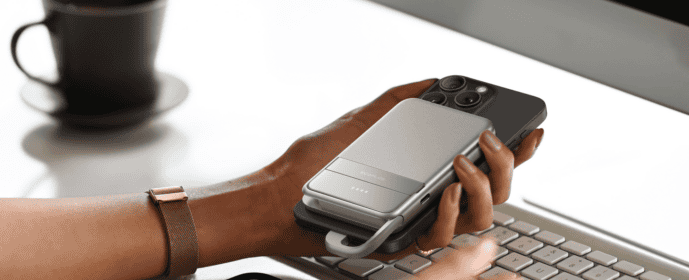
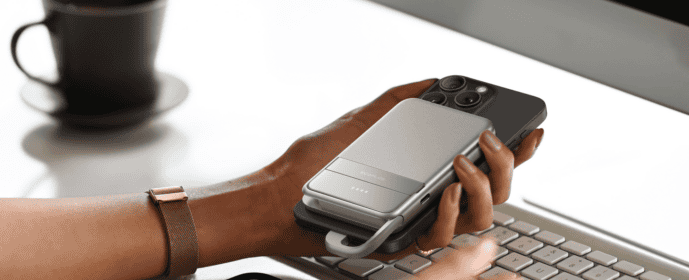
FAQs about MagSafe and USB-C chargers
Q1: Is USB-C fast charging safe for my battery?
As long as you use certified cables and chargers, USB-C fast charging is completely safe. Most modern devices include smart chips that monitor battery health and adjust power flow automatically. These systems help reduce overheating and prevent long-term battery wear. While fast charging creates more heat, it won’t damage your phone if the hardware is well-designed. Just avoid using cheap or unbranded accessories, which may lack proper safety mechanisms and could shorten battery life.
Q2: Can I leave my phone on the MagSafe charger overnight?
Yes, it’s generally safe to leave your phone on a MagSafe charger overnight. iPhones use a battery optimization feature that slows down charging once it reaches 80%, especially during nighttime hours. This feature helps reduce stress on the battery and prolong its lifespan. Still, it’s smart to place your charger in a cool, well-ventilated area and use certified equipment. If your charger feels hot or your phone warms up too much, it may be time to double-check compatibility or swap in a better-quality pad.
Q3: Is it worth getting both MagSafe and USB-C chargers?
Yes, especially if your routine takes you between home, office, and travel. MagSafe chargers are great for nightstands and gentle overnight charging, while USB-C fast charging is better for busy mornings and quick energy boosts. Having both options means you’re covered in more situations, with no need to unplug or search for a specific cable. If you use multiple Apple and non-Apple devices, it’s even more helpful. A product like the EcoFlow RAPID, which combines both functions in one sleek unit, makes the decision even easier.