Red Energy Login Guide: Access, Payment & Support
Red Energy has launched a user-friendly online platform to help customers manage their energy usage with ease. Whether you want to check your electricity bill, update your account details, or track your usage patterns, the Red Energy login is your essential first step. This article provides a complete guide to using the Red Energy website—how to log in, what features are available after logging in, and what to do if you encounter any issues. Ready to simplify your energy management? Keep reading to learn everything you need to know.
How Do You Log in to Your Red Energy Account?
Before you can manage your energy usage, view bills, or make payments, you'll need to log in to your account on the Red Energy website.
If it's your first time using the platform or if you're unsure how the process works, just follow the steps below to complete your Red Energy my account login smoothly.
Step 1. Launch the official website of Red Energy. Click the MY ACCOUNT LOGIN button on the top right corner. Then, click LOGIN TO MYACCOUNT.
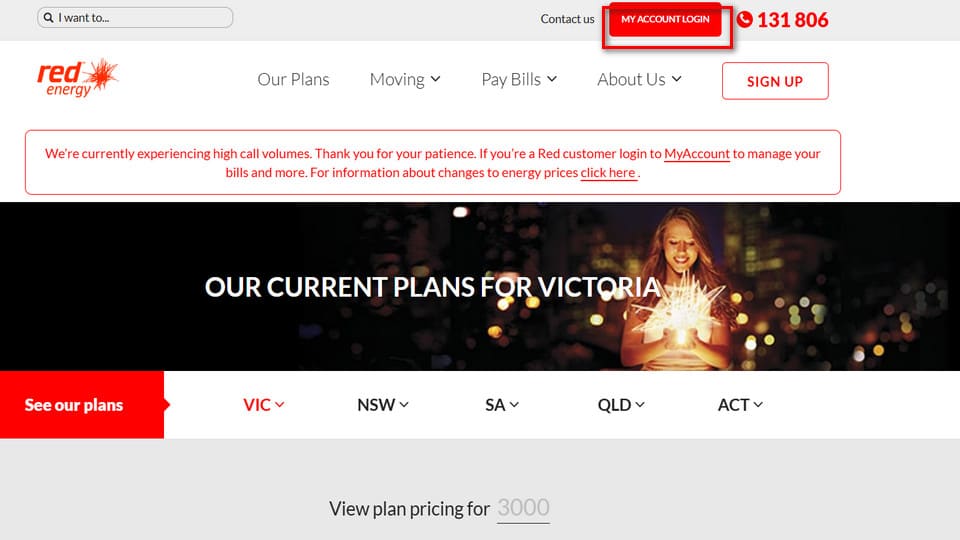
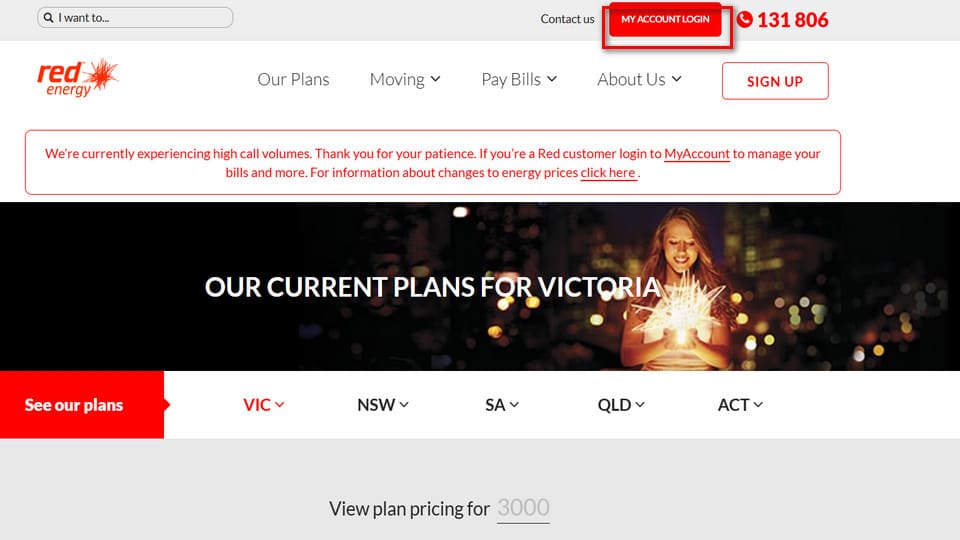
Step 2. Enter your account and password with the on-screen guide.
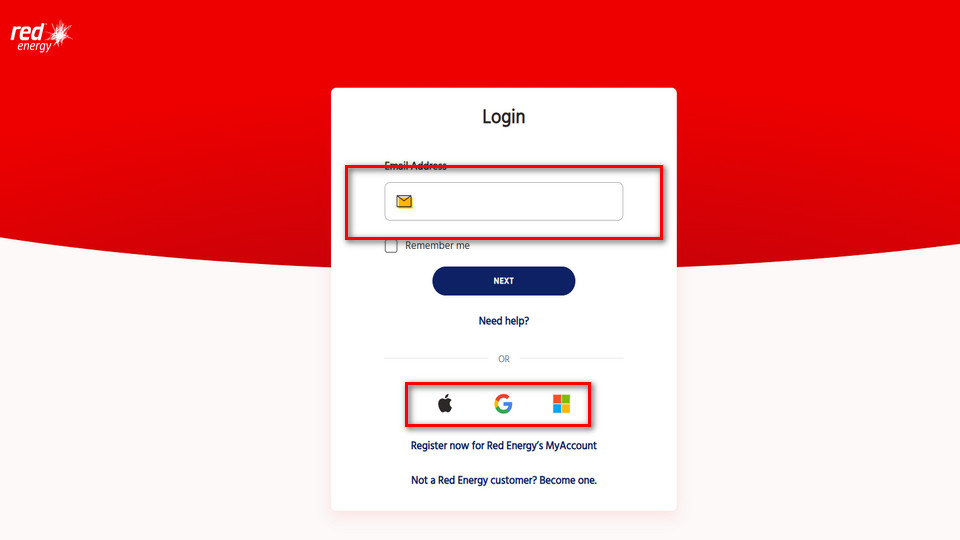
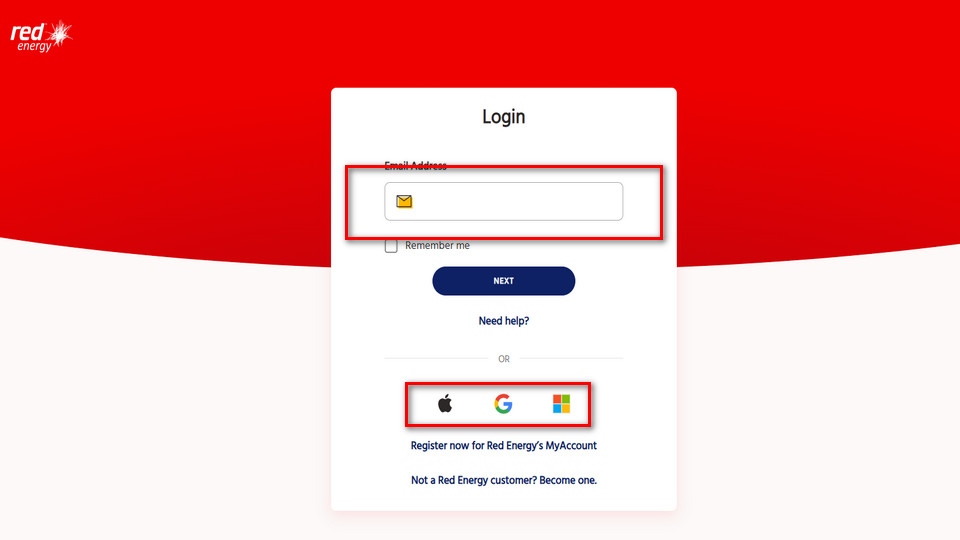
Step 3. Press the login button. Then, you will be brought to a dashboard showing the tools to pay bills, monitor usage, etc.
What Can You Do Inside the Red Energy MyAccount Portal?
You have now successfully logged in to Red Energy. Explore this online portal to discover the services available and the actions you can take with MyAccount:
View your bills
Access and download your bill history anytime. You can also register for eComms to receive Red Energy correspondence and bills via email.
Choose different payment options
Set up various bill payment options or automatic payments, all securely protected. You can always review your bill before making any payment.
Apply for services
Apply for new gas or electricity services, modify existing ones, or add promotional details with just a few clicks. Before making any changes, it’s a good idea to check the average electricity prices in Australia to make sure you're getting the best value.
Manage your contact details
Update your personal contact details, billing address, and payment information directly within MyAccount.
Plan your next move
If you're an existing Red Energy customer planning to move, you can easily arrange energy services for your new residence and schedule a convenient appointment through the MyAccount portal.
Contact customer service
Quickly reach customer service through the portal and access frequently asked questions whenever you need help.
What Should You Do If You Can't Log In?
Uh-oh, having trouble with your Red Energy Australia login?
Don't worry. There are a few simple things you can try to get back in:
1. Check your network connection
A weak network signal can cause login failures. You need to ensure that your network connection is stable. Try reconnecting or switching to a more stable WiFi connection.
2. Clear your browser cache
Excessive browser cache can slow down the loading of the Red Energy MyAccount portal. Try clearing it and then logging in again.
3. Reset your password
If you log in using your email address and password but have forgotten the password, you can use the Red Energy app to help reset it.
Open the app and tap “Forgot Password.” Enter your registered email address, and you’ll receive a 6-digit verification code. Once you enter the code, you’ll be able to log in and update your password directly in the app.
4. Contact the Red Energy support team
If you have forgotten the email address you used to log in, or if the above methods can’t resolve the login failure issue, please contact the Red Energy support team for assistance.
Tips: If there’s a power outage and you're struggling to access the Red Energy pay bill login, a portable power station can keep your phone and modem running. That way, you can stay connected through mobile data or Wi-Fi and continue using MyAccount without interruption.
The EcoFlow DELTA Pro Portable Power Station is a reliable backup for situations like this. With a large capacity of 3.6kWh, it can power your modem, phone, laptop, and other essentials during outages. It also offers multiple charging ports, making it easy to keep all your devices connected until the power comes back.
What Payment Options Are Available Through Red Energy?
Red Energy is committed to providing users with the most convenient services, including a variety of payment options:
Online Payment: Red Energy offers a simple and secure way to pay your bills online. Just head to the Red Energy Pay Online Web page and follow the simple steps it shows.
Phone Payment: Call 131 806 and, with customer service assistance, complete your payment using VISA, AMEX, or Mastercard.
Direct Debit: Register for Red Energy's direct debit service. Link your bank account and authorize automatic bill payments on their due dates.
BPAY: Payment instructions for BPAY can be found on your energy bill.
Centrepay: You can set up regular payments through Centrelink. For details, contact Red Energy customer service at 131 806.
Mail Payment: Send a check payable to Red Energy at PO Box 4136, East Richmond, VIC 3121.
In-Person Payment: Pay your bill at any Australian post office using cash, EFTPOS, or check.
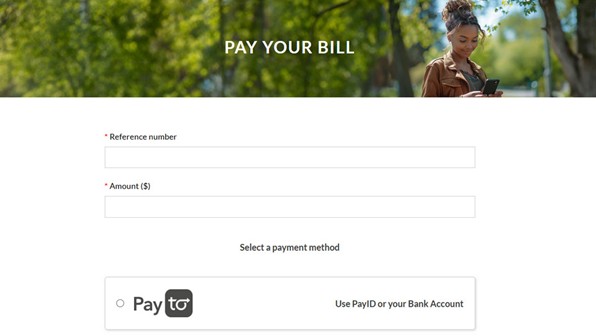
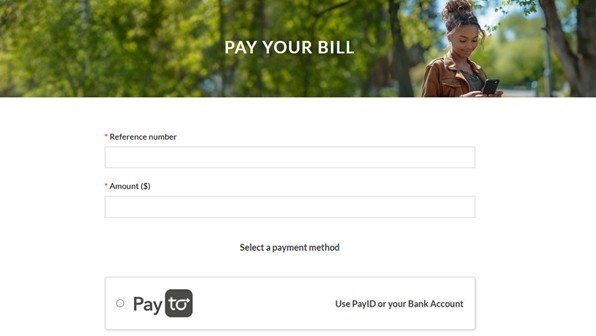
How to Contact Red Energy for Login or Billing Support?
If you've encountered a minor issue, don't worry—just reach out to the Red Energy support team as mentioned earlier. They're ready to assist you with any problem. Here's how you can contact them:
1. Call: 131 806
Support Hours:
Monday to Friday: 8:00 AM–8:30 PM
Saturday: 9:00 AM–5:30 PM
Note: The support team is unavailable on public holidays, including New Year's Day, Australia Day, Good Friday, Easter Saturday, Easter Monday, Anzac Day, Christmas Day, and Boxing Day.
2. Click Contact Us
You can also click Contact Us on the Red Energy website, fill out the online form as instructed, and wait for a representative to get in touch with you.
Other ways to contact Red Energy include:
Post: PO Box 4136, East Richmond VIC 3121
International Phone: +61 3 9977 6000
Fax: 1300 661 086
Conclusion
This guide outlines all the essentials for accessing the Red Energy login and MyAccount portal, covering how to log in, manage account details, check past bills, and choose the most convenient payment methods. If you experience any issues during your Red Energy login or while navigating the portal, don’t hesitate to reach out to Red Energy’s support team.
FAQs
Can I access my Red Energy account from a mobile device?
Yes, Red Energy has launched a platform that is more suitable for mobile device users—the Red Energy app. This app can be downloaded from Google Play and the Apple App Store. You can log in to your Red Energy account on this app to view your bills, manage your energy usage, and more.
How do I reset my Red Energy login password?
To reset your Red Energy login password, open the Red Energy app and tap “Forgot Password” on the login screen.
Enter your registered email address and click Send Code. A six-digit verification code will be sent to your inbox.
Enter the code and access your account. Go to Profile > Login details > Change password to set a new one.
If you log in using a Google, Microsoft, or Apple account, follow the password reset process for that platform.
Can I view past bills or usage history through the Red Energy Account?
Of course. You can log in to Red Energy's official website and view and download your historical bills in the MyAccount portal. If you are using a mobile device, you can download the Red Energy app and access your bills and usage history within the app. In addition, you can also contact customer service to request a copy of your bills.