Energex Outages in QLD: What to Know & How to Prepare
Isn’t it frustrating being halfway through cooking dinner when the lights flicker and everything goes dark? And with wild weather events like Ex-Tropical Cyclone Alfred recently sweeping parts of Queensland, Energex outages have been top of mind for many locals.
That’s why we’ve put together this guide—to help you make sense of Energex power outages. We’ll cover why they happen, how to check if your area’s affected, and most importantly, how to be ready the next time the lights go out.
What Causes Energex Outages?
There are a number of reasons why your power might go out, and not all of them are within Energex’s control. Power outages can happen suddenly or be scheduled in advance, but either way, they usually come down to a few common causes:
Severe Weather
Storms, strong winds, lightning, and heavy rain—especially during Queensland’s storm season—can damage powerlines, transformers, and other infrastructure. Ex-Tropical Cyclone Alfred, for example, recently caused widespread outages across parts of South East Queensland by knocking down poles and cutting off supply to thousands of homes.
Equipment Faults or Failures
Sometimes, things just wear out. Ageing infrastructure, faulty transformers, or damaged cables can all lead to unplanned outages. Energex crews are constantly monitoring and upgrading the network, but unexpected faults can still happen.
Fallen Trees and Vegetation
Storm-hit or overgrown trees brushing conductors are a leading culprit in winter and spring, with Vegetation Management crews trimming thousands of branches each season to keep lines clear. If “zombie” trees (dead limbs hidden by foliage) fall days after a cyclone, they can still bring your neighborhood to a halt—report any dangerous growth to Energex on 13 12 53 to help prevent post-stormouts black.
Wildlife Interference
Animals account for hundreds of local outages each year—445 recorded in Queensland alone last year—most often possums and birds coming into contact with live equipment. In some suburbs, multiple possum-related faults have been logged within weeks, highlighting the need for targeted wildlife-guard install trials and community reporting. EcoFlow’s outage guides note that even snakes and rodents can trigger short-lived, localized cuts, so keeping feeders and gardens clear of network assets is essential.
Accidents and External Damage
Vehicle collisions with poles and pad-mount substations cause dozens of outages annually—over 700 Queenslanders hit live electrical assets in crashes last year. Energex’s “Stay, Call, Wait” campaign reminds motorists to remain in their vehicle, dial 000, and wait for isolation crews to prevent electrocution before seeking help. Excavation or construction that breaches underground cables similarly interrupts supply.
High Energy Demand
Most times, on really hot days, when everyone’s blasting their air conditioning, the grid can become overloaded. This causes temporary blackouts in some areas.
Planned Maintenance and Upgrades
Not all outages are emergencies. Sometimes, Energex needs to temporarily shut off power to safely upgrade or maintain the network. These are usually scheduled in advance, and you’ll often get a heads-up so you can plan accordingly.
How Can I Check for Energex Outage in My Area?
If your lights suddenly go out—or you want to know if there’s planned work happening near you—there are a few easy ways to check for Energex outages in your area:
Use the Energex Outage Finder Map
Energex’s Outage Finder Map is a handy interactive tool that displays real-time information on both unplanned outages and scheduled maintenance across South East Queensland.
You can either let the website use your location or search by suburb, street, or postcode to check if your area is affected. For instance, to find power outages in Brisbane City, just enter postcode 4000.
The Energex power outage map is updated every 15 minutes, ensuring you have the latest information.
Check the Text View Lists
For those who prefer a straightforward list, Energex offers:
EnergexEmergency Outages Text View: A list of current unplanned outages, including details like the number of customers affected and estimated restoration times.
EnergexPlanned Outages Text View: Information on upcoming scheduled maintenance outages, including dates and affected areas.
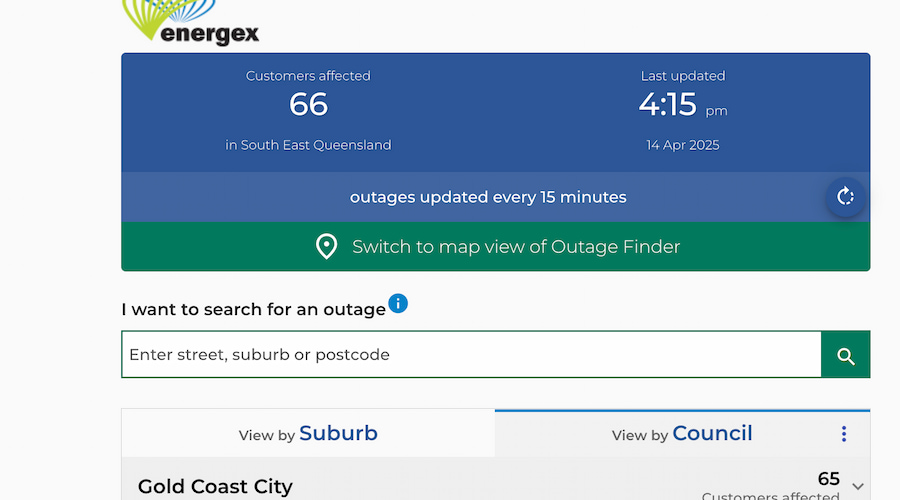
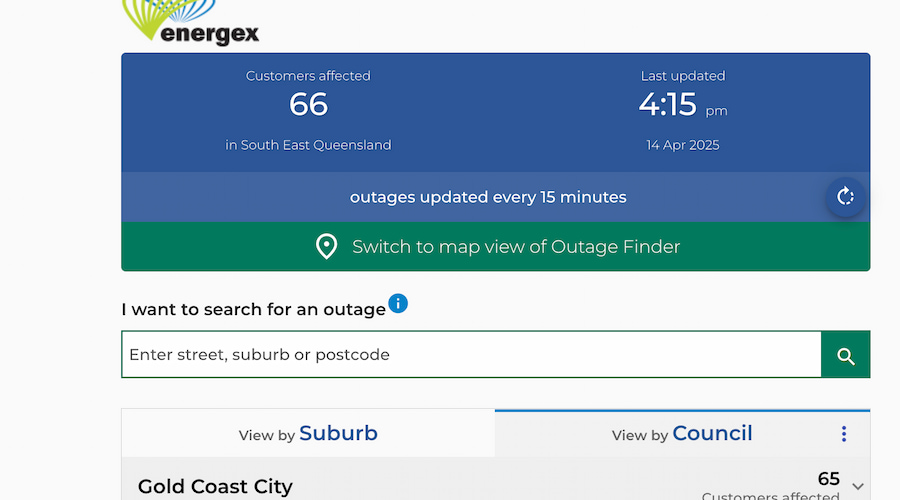
Get SMS or Email Notifications
You can also receive notifications straight to your phone or inbox. Here’s how:
Check with your electricity retailer
Your electricity retailer (the company that sends your bill) shares your contact details with Energex, so they can notify you of outages in your area. If your email, mobile number, or postal address changes, be sure to update it with your retailer so you don’t miss any alerts.
Register for the Energex Customer Self Service Portal
Want to manage your notifications directly? Here’s how to set it up:
Go to My Profile and add your address using your NMI (National Metering Identifier), found on your electricity bill
Under Manage Notifications, choose how you’d like to be notified—SMS, email, or both. You can subscribe or unsubscribe anytime.
Once you’re set up, Energex will send you:
Planned outage alerts:
4/5 days before the work
The morning of the outage
If the outage is cancelled
Unplanned outage alerts:
When the power goes out
When the power is restored
If you’d prefer help updating your details or notification preferences, you can also call Energex on 13 12 53.
Contact Energex Directly
Whether it’s an emergency or a general question, here’s how to reach them:
Emergencies (24/7) – 000 or 13 19 62
For life-threatening issues like fallen powerlines or electric shocks and tingles.
Power Outages (24/7) – 13 62 62
To report a loss of power or supply issues in your area.
General Enquiries – 13 12 53
Monday to Friday, 7:00am–5:00pm (or after hours for planned outage queries).
Follow Energex on Social Media
For updates, tips, and outage info during major weather events, follow Energex on Facebook. It’s a quick and reliable way to stay connected when the power’s out.
What to Do if Your Power Goes Out?
When the lights suddenly cut out, it can be a little unsettling. Here are a few simple steps you can take to stay safe and minimise disruption:
Check if the Power Outage Is Just at Your Property
Before anything else, take a quick look outside. Are the street lights off? Are your neighbours also in the dark? If it’s just your house, check your safety switch or circuit breaker—you may have tripped the power internally.
If the safety switch has tripped, reset it if safe to do so.
If it keeps tripping, turn off appliances one by one to find the cause.
Still no luck? You may need to contact a licensed electrician.
Check the Energex Outage Map
Once you’ve ruled out an issue inside your home, head to the Energex Outage Finder on your phone or device. You can:
Search your address or suburb
See if your area is affected by an unplanned outage
Find updates on planned maintenance
View estimated restoration times
If your outage isn’t listed, give Energex a call on 13 62 62 to report it.
Stay Safe and Unplug Appliances
Avoid using candles—opt for torches or battery-powered lanterns instead.
Unplug sensitive electronics like TVs, computers, and microwaves to avoid damage when power returns. Don’t forget to leave a light on, so you know when the power is back.
Keep fridge and freezer doors closed to maintain temperature. Food will generally stay cold for 2–4 hours, and frozen items for 24–48 hours if unopened.
Report Hazards Immediately
If you see fallen powerlines, exposed wires, or damaged infrastructure, stay well clear and report it immediately:
Emergency Line: 000 or 13 19 62
Never attempt to touch or move fallen lines—even if they don’t appear to be live.
How to Prepare for Power Outages?
While you can’t always prevent a power outage—especially during storm season—being proactive can make a huge difference. Here’s how to prepare for power outages, so you can keep your household safe, your food fresh, and your stress levels low.
Put Together an Outage Kit Early
Keep a basic emergency kit in an easy-to-reach place. It should include:
Torches (preferably LED) and spare batteries
A fully charged power bank for your phone
A battery-powered or wind-up radio
First aid supplies
Bottled water and some shelf-stable food
Blankets or warm clothing during cooler months
Charge Up Early
Before a planned outage—or when a storm’s on the radar—charge your devices, power banks, and any battery-operated equipment. If you rely on electrically powered medical equipment, speak with your electricity retailer and have a backup plan in place.
Prepare Your Fridge and Freezer
Turn your fridge and freezer to their coldest settings ahead of time.
Use a thermometer to monitor food temperatures if the outage lasts more than a few hours.
Have a plan for using cooler bags or ice if you’ll need to move food to keep it safe.
Invest in Home Backup Power
If you live in an area prone to storms or frequent outages, having a home backup generator can be a game-changer. There are mainly two options:
Traditional petrol/diesel generators
Solar generators (solar panels + battery portable power stations)
While fuel generators have been the go-to for decades, more and more households are choosing battery backup systems—especially when paired with solar—for a cleaner, quieter, and more user-friendly experience.
Unlike petrol generators, solar generators don’t require fuel storage, make virtually no noise, and can be safely used indoors. They’re also better for the environment and increasingly more cost-effective over time.


One of the most advanced options available is the EcoFlow DELTA Pro Portable Power Station. It’s an all-in-one powerhouse that brings peace of mind when the grid goes down.
With a massive 3600W continuous output (and up to 7200W surge), the DELTA Pro can run just about any household appliance—from your fridge and lights to heavy-hitters like air conditioners and dryers. And if you need even more power, you can pair two units together using EcoFlow’s Smart Home Panel to double the capacity and integrate directly with your home’s circuits. In fact, it can switch over automatically in just 20 milliseconds—so fast, you might not even notice the power went out.
EcoFlow DELTA Pro Portable Power Station
One of the standout features is its expandable capacity, starting at 3.6kWh and going all the way up to a whopping 25kWh with additional batteries. That means you could power essentials for hours—or even days—depending on your setup and usage. You can monitor your energy usage, schedule charges, and switch power sources all from the EcoFlow app on your phone.
Charging the EcoFlow DELTA Pro is incredibly fast and flexible. You can fully recharge the base unit from a standard wall outlet in under two hours or even top it up at EV stations. For a sustainable and off-grid-friendly option, the unit is solar-ready and pairs beautifully with the EcoFlow 400W Portable Solar Panel.
EcoFlow 400W Portable Solar Panel
The 400W panel is compact, durable, and efficient—with up to 23% solar conversion. It’s waterproof (IP68 rated), folds up easily for storage or travel, and comes with an adjustable stand so you can get the best angle in any conditions.
Together, this combo offers a smarter, safer alternative to noisy, high-maintenance fuel generators. Whether you want peace of mind for short blackouts or a reliable setup for longer outages, EcoFlow’s ecosystem makes it easy to stay powered—anytime, anywhere.
Secure Pets and Communicate with Family
Make sure pets are safe and secured—especially if workers need access to your yard. It’s also smart to talk with your family or housemates about your outage plan, so everyone knows what to do when the lights go out.
Conclusion
Power outages are part of life in Queensland—especially when storms roll through or maintenance work is underway. But that doesn’t mean you have to be caught off guard. By understanding the causes of Energex outages, knowing how to check for updates in your area, and having an emergency plan in place, you’ll be better equipped to handle any disruption.
And if you’re thinking about serious backup power for your home, especially during longer outages or storm events, having a solar generator like the EcoFlow DELTA Pro on hand gives you the flexibility to stay connected, safe, and comfortable.
FAQs
What is the first thing you do when the power goes out?
First, check if it’s just your home or if your neighbours are affected too. Look at your switchboard to see if a safety switch has tripped. If it’s not something inside your home, head to the Energex Outage Finder to check if there’s an outage in your area and see estimated restoration times.
How can I report an outage to Energex?
To report an outage to Energex, call 13 62 62 for non-emergency issues or 13 19 62 for emergencies like fallen powerlines or electric shocks. They are available 24/7. For general enquiries or planned interruptions, call 13 12 53 during business hours (7:00 am to 5:00 pm, Monday to Friday).