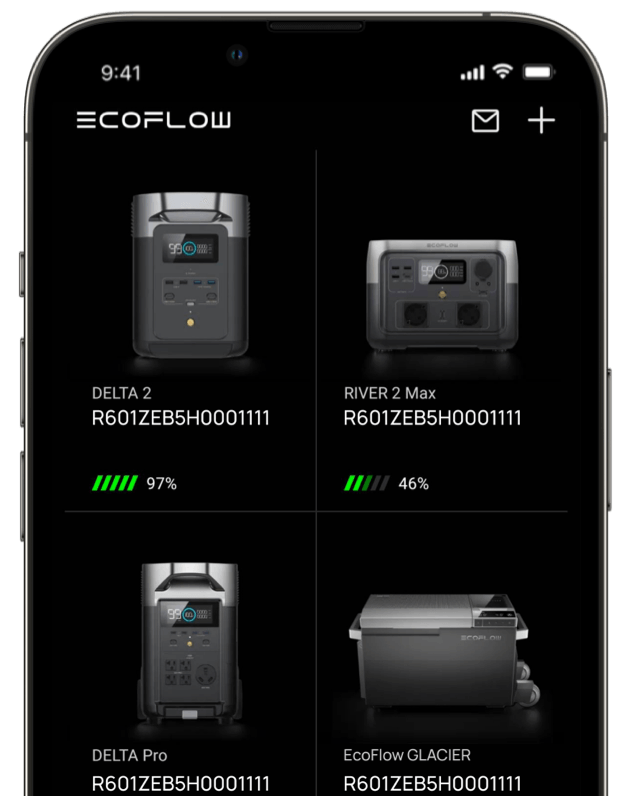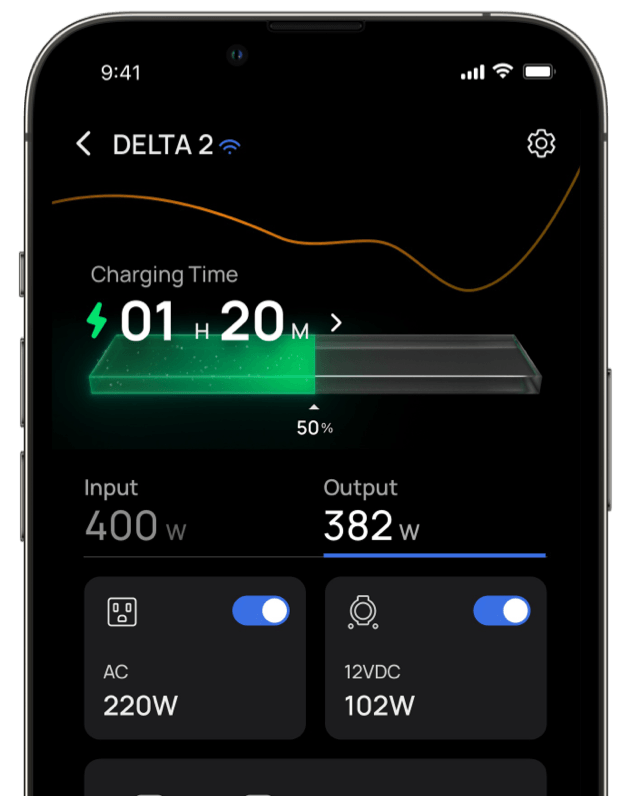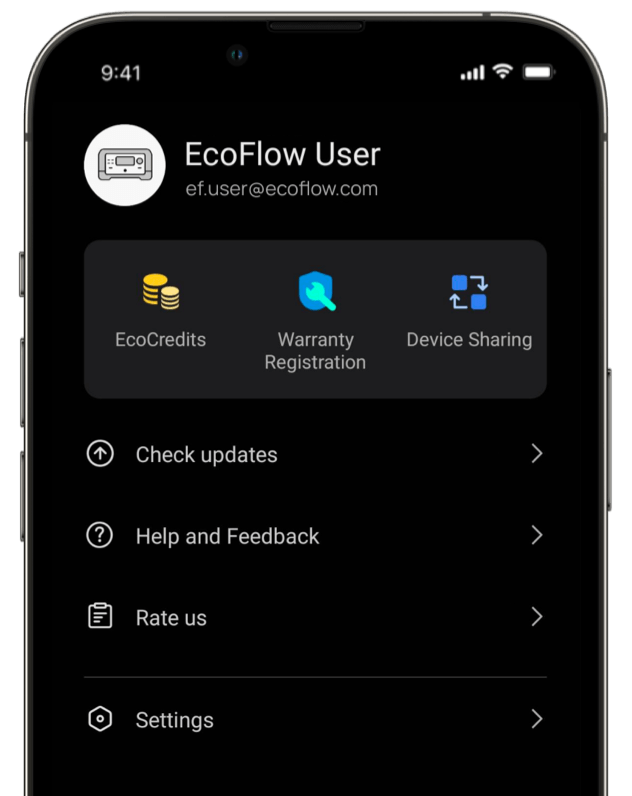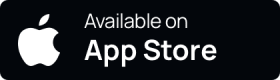EcoFlow App
- Overview
- Quick Guide
- Tutorial Videos
Power at your fingertips
Control, monitor, and even automate power consumption from afar with the EcoFlow App.
Key features
Not just smart control.
Portable power station app features
Full visualization of the essentials
Check on charge level, temperature and charge/discharge times. Monitor all the ports on your power station.
Keep an eye on charging
Monitor power sources that are charging your portable power station. See methods used, input, and more.
Three ways to control
At home? Use Wi-Fi to control your unit from afar or update for the latest features. Outdoors? Try Bluetooth or use your portable power station as a hotspot and control even without an internet connection.
Direct Connection
IOT Mode
Bluetooth
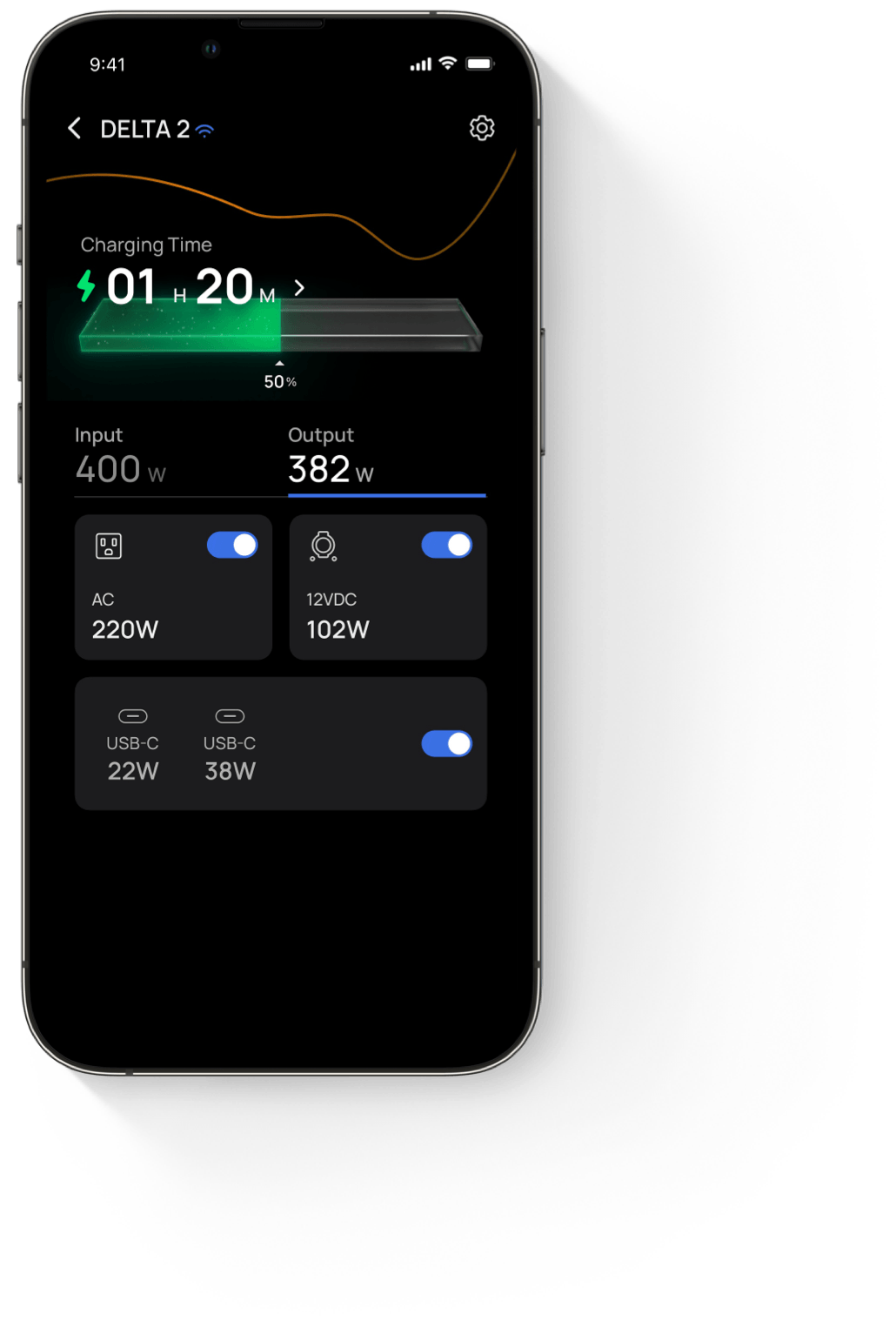

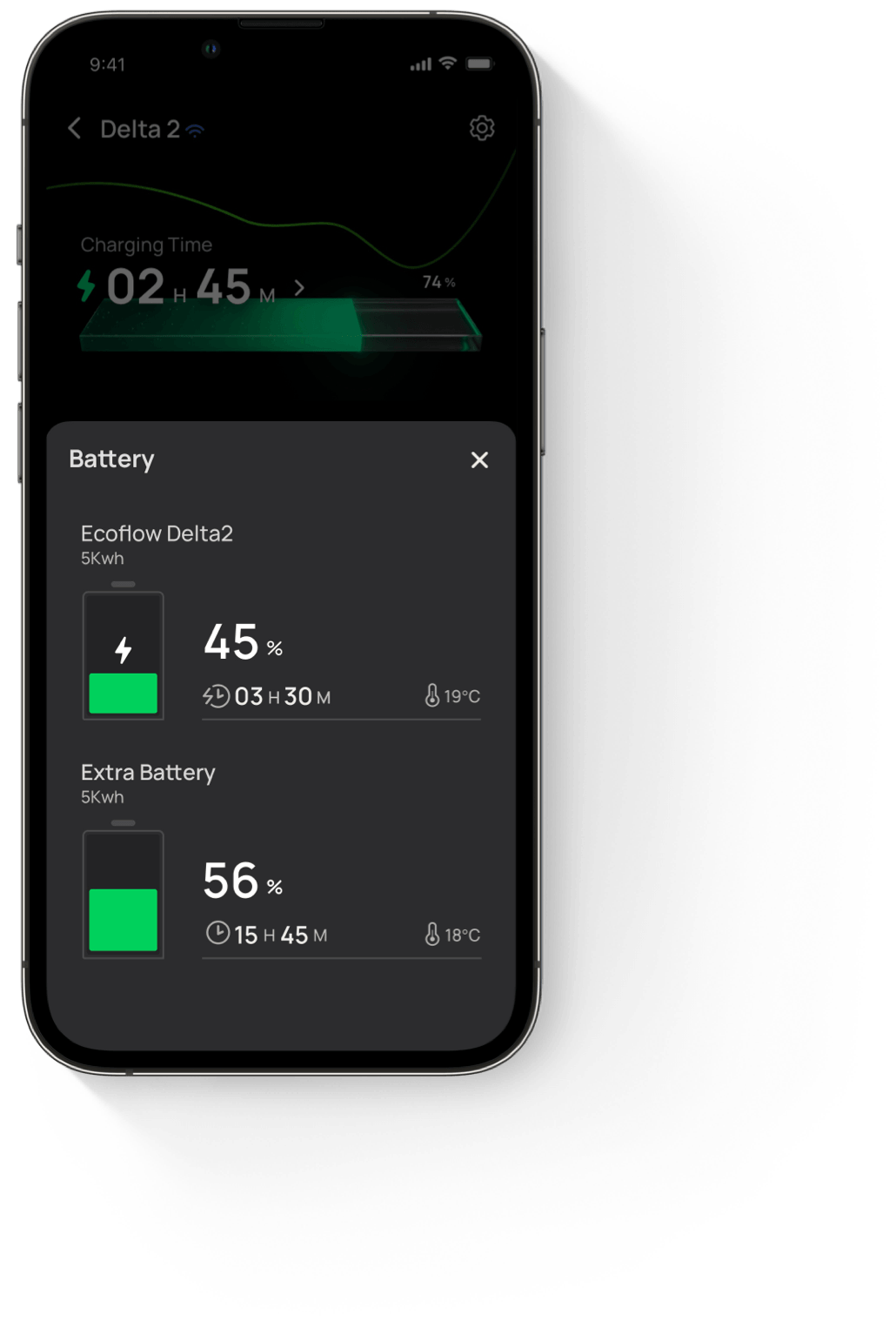
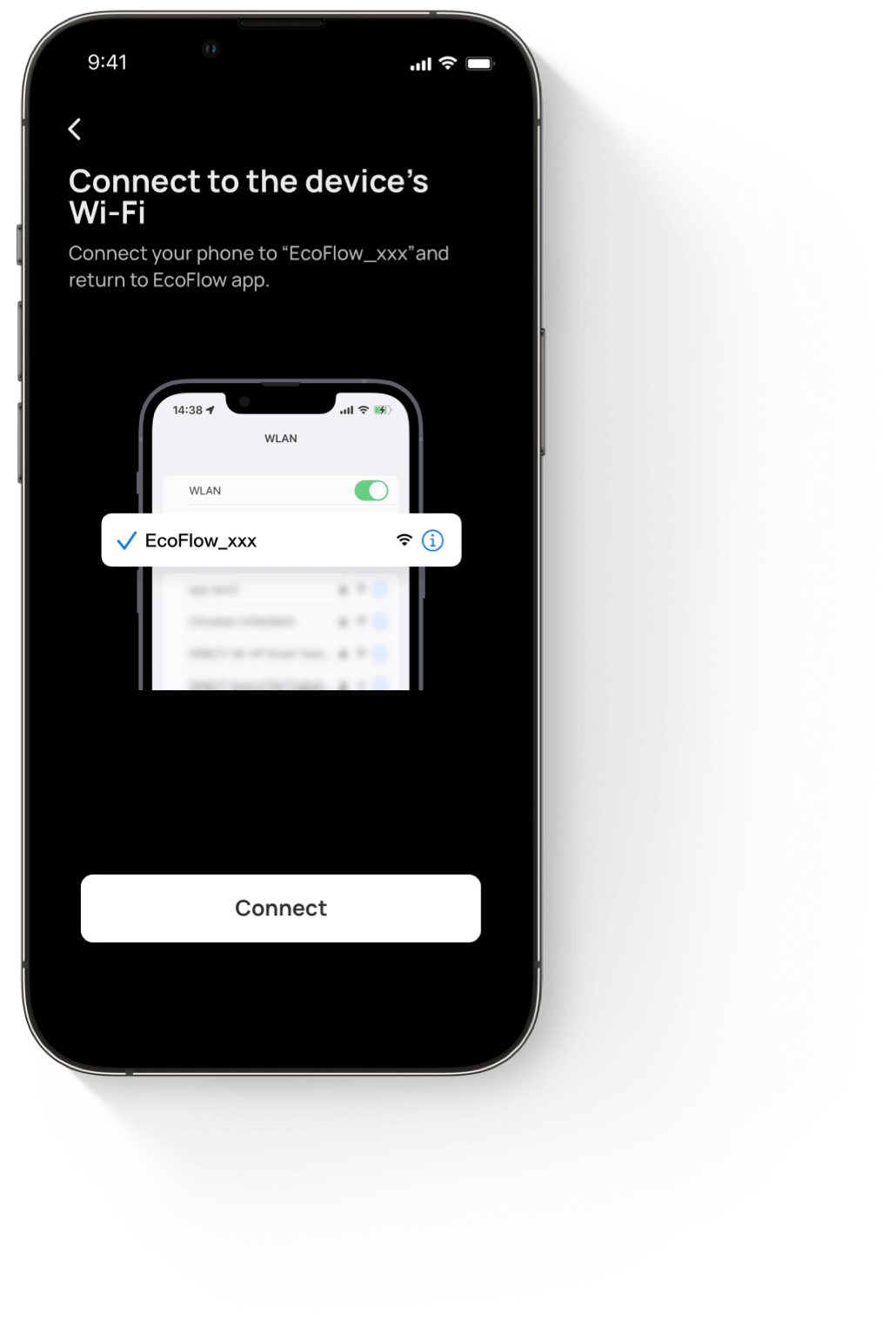
Smart Home Panel app features
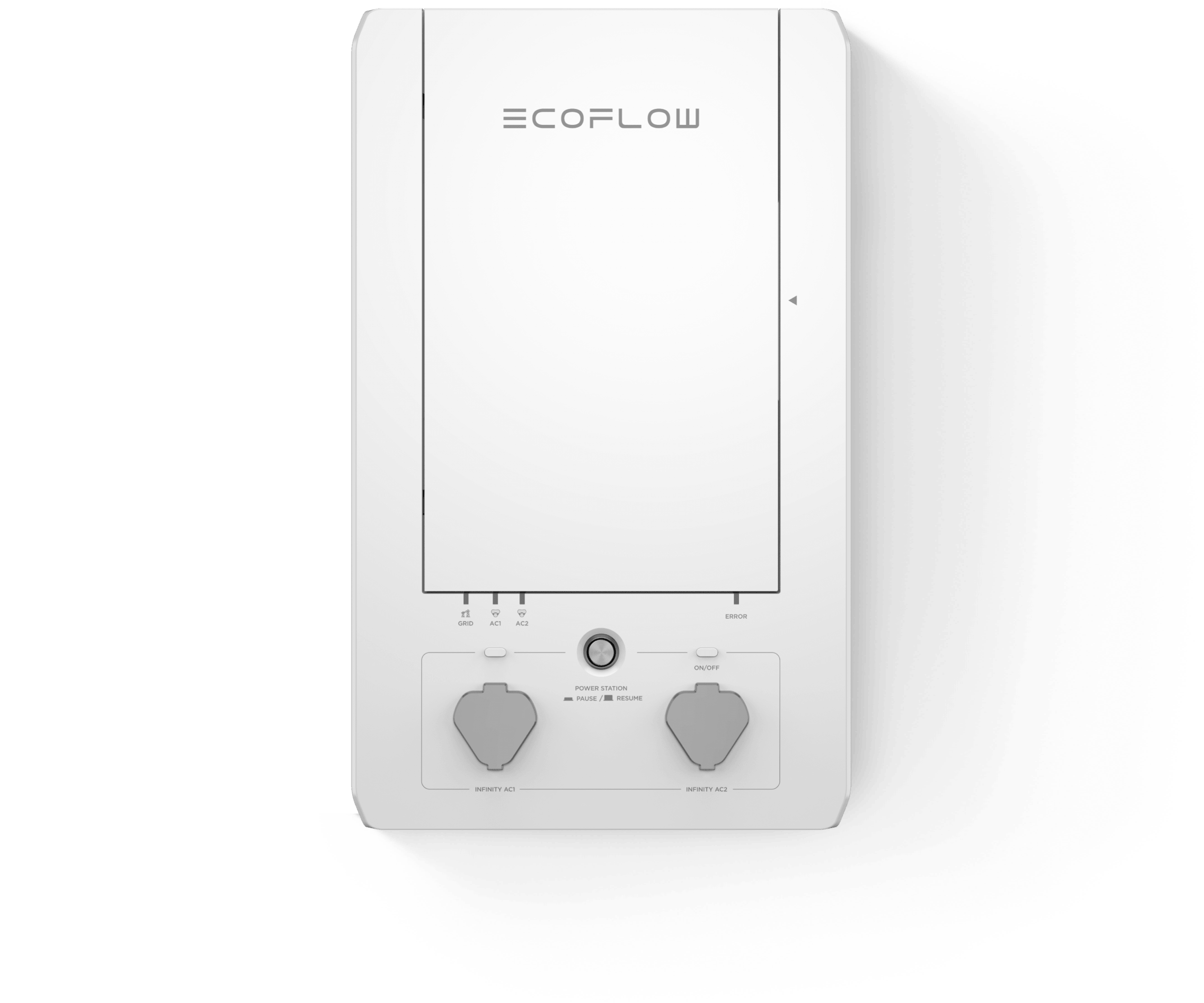
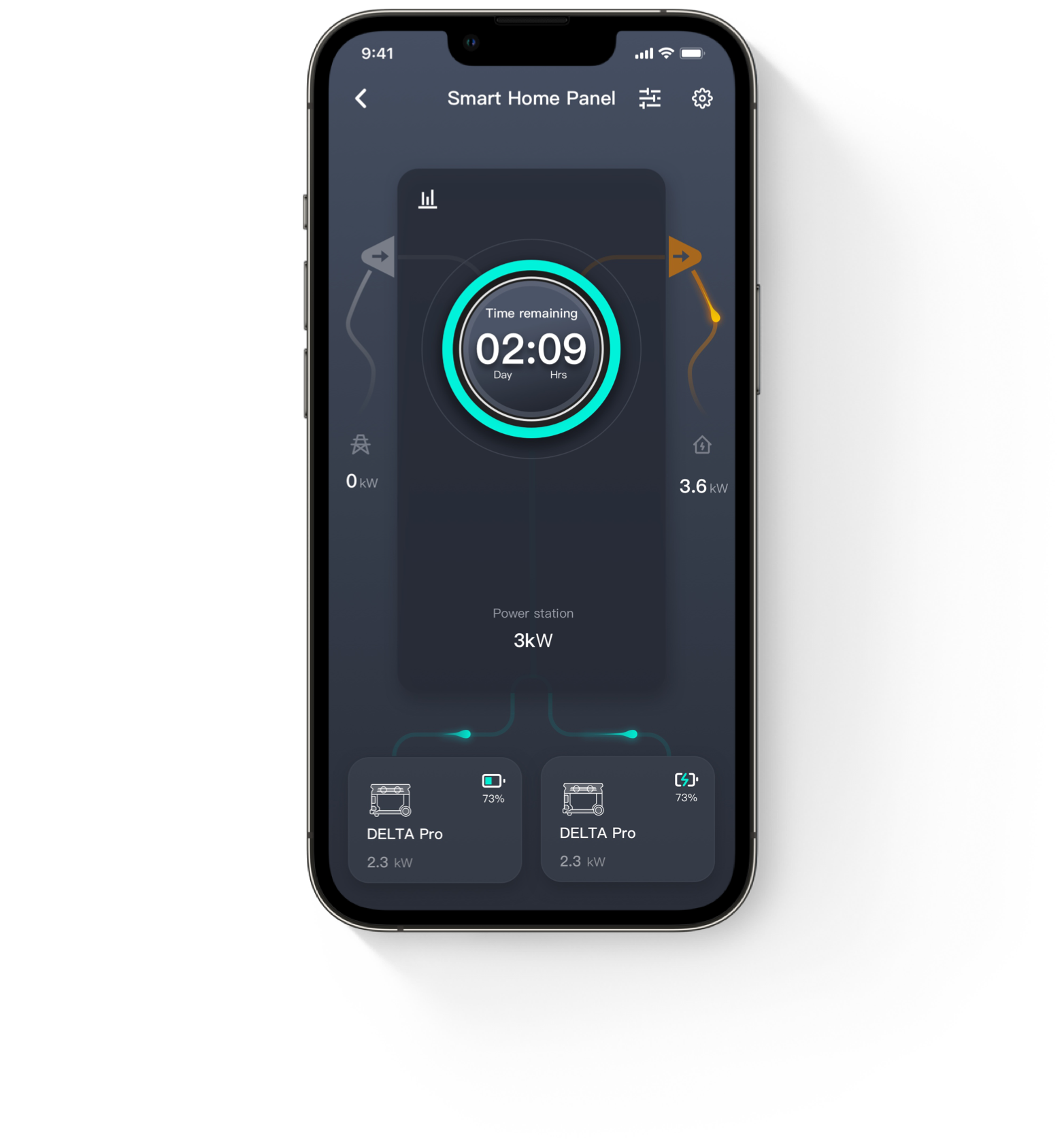
Be blackout ready
See how long your current battery capacity can power your home circuits for. Enable EPS mode and prioritize which circuits are most important to you. When your charge level drops, your key circuits will be turned off last.
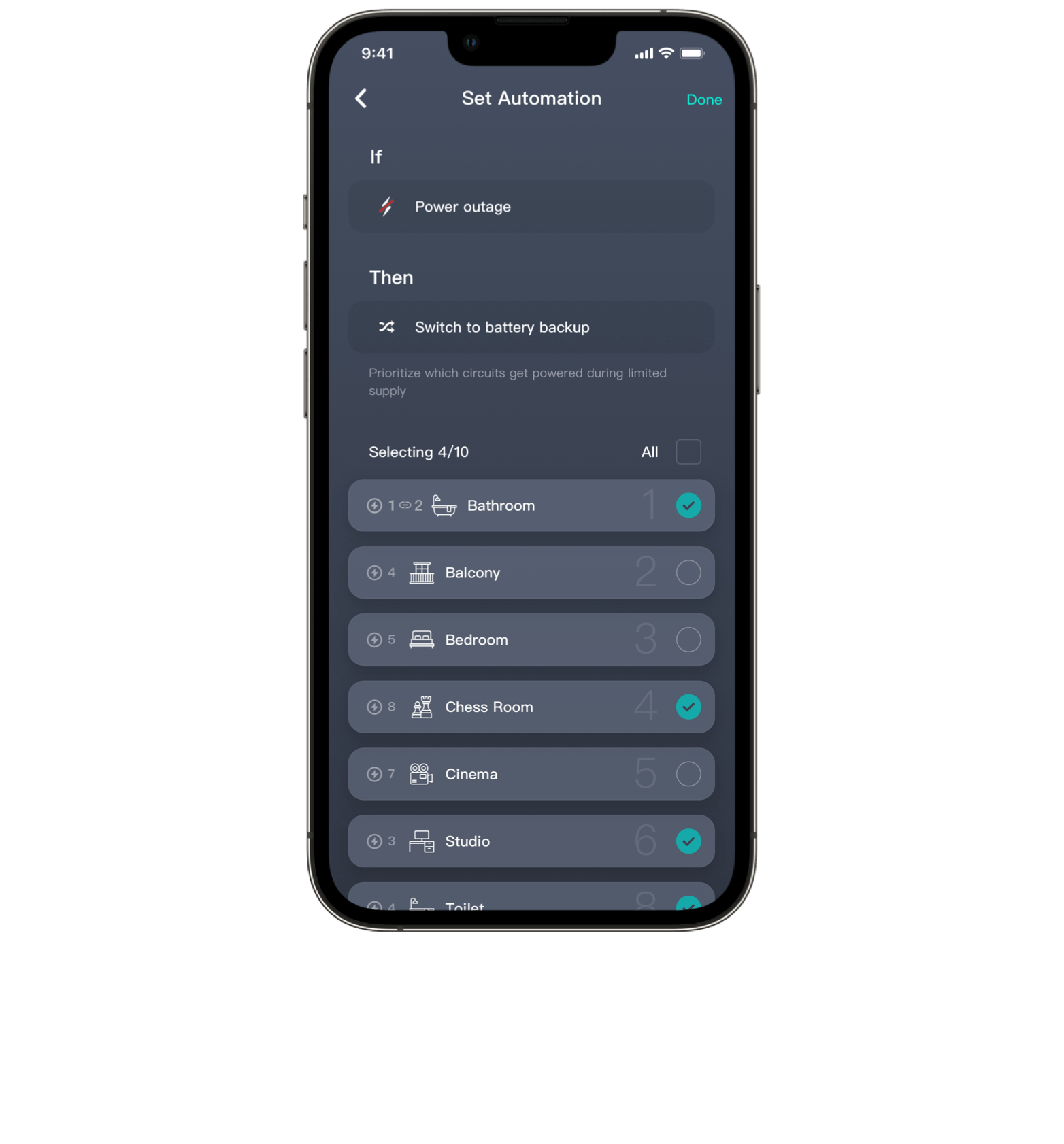
Automate & save
Automate recharge times for DELTA Pro to only draw from the grid at off-peak times. During peak hours, use DELTA Pro to power your home circuits. Use set intervals to charge your DELTA Pro back up whenever suits your needs.

A dashboard for the details
See your key info at a glance on a daily, weekly or monthly basis. View 10 home circuits and your power source. Use quick-controls to turn on or off any circuit or power source.
Download for iOS/Android
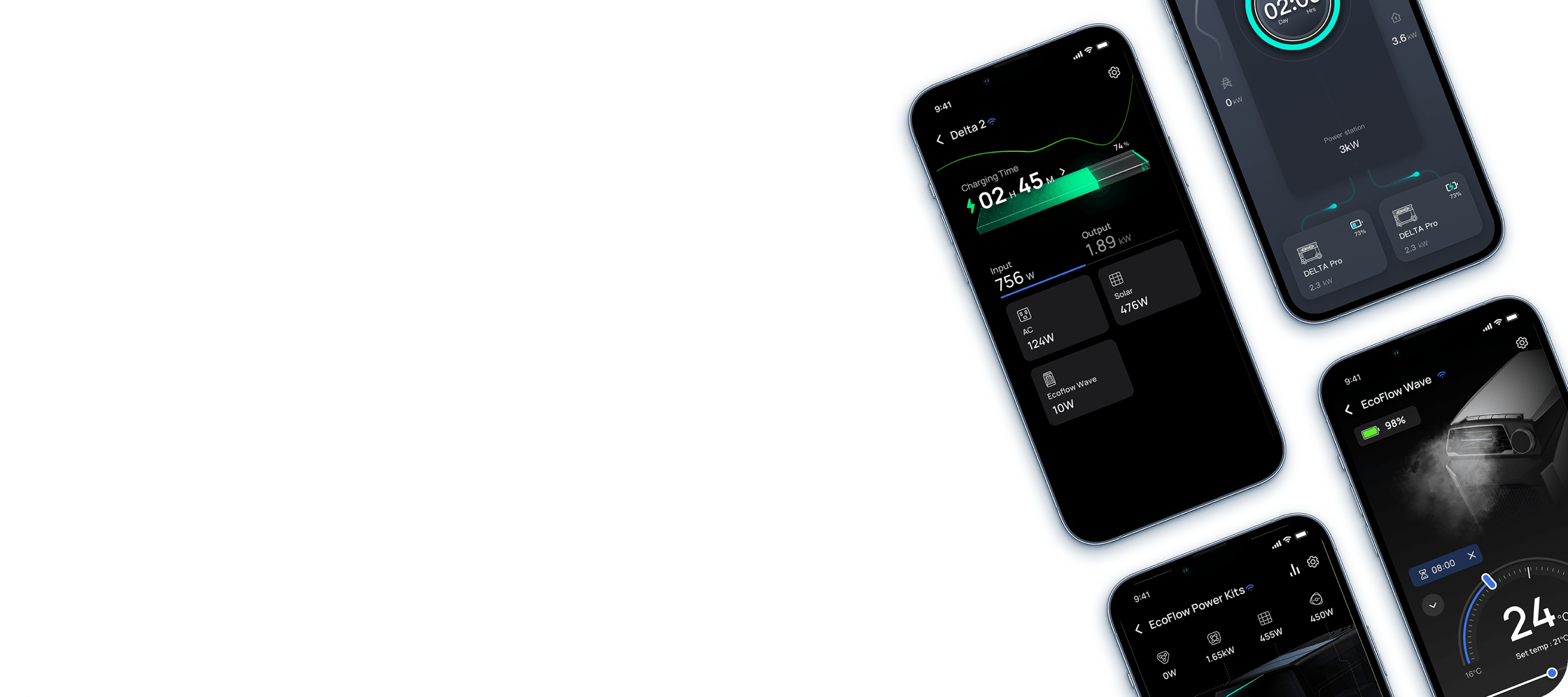

EcoFlow App
Control and monitor your EcoFlow portable power station and access real-time energy usage from one convenient location.
Download the EcoFlow app apk file
Scan QR code to download
Looking for how to use and link up the app? Click here for a quick guide.