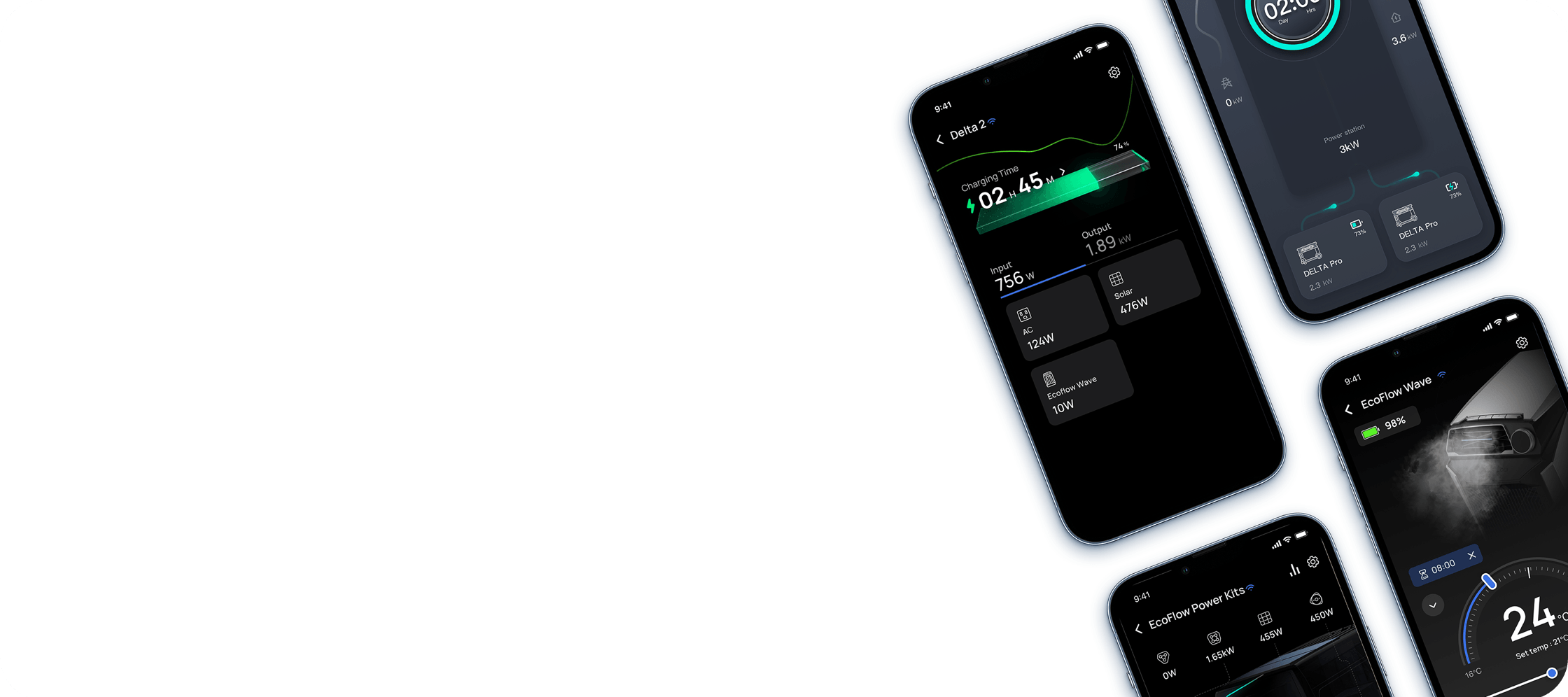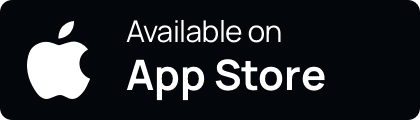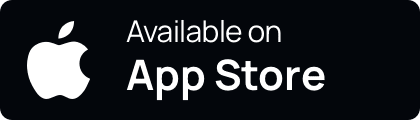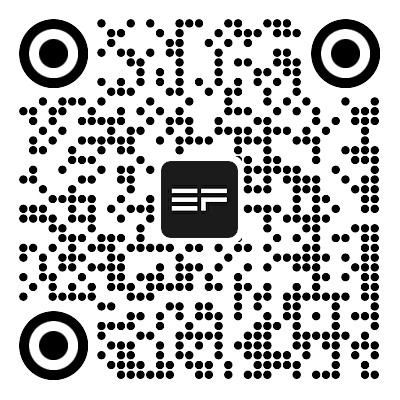Monitor your power station's battery level to ensure it functions as an uninterrupted power supply (UPS) for critical devices. Receive alerts when the battery level is low.
Supported devices: RIVER 3 Plus
User manual >Coming soon
Documentation

Manuals
Media
Compliance
All
Operation
Troubleshooting
Other Related