Types of Chargers: Which One Works Best with EcoFlow
You rely on your charger more than you think—at home, in the car, or off the grid. But, not all chargers deliver the same performance, speed, or convenience. Whether you’re chasing faster charging, cleaner setups, or reliable power on the move, understanding your options matters. This guide breaks down the key charger types, their pros and cons, and how to pick the one that keeps your devices—and your day—fully powered.
How Do I Know Which Phone Charger Is Best for Me?
Choosing the right phone charger starts with understanding your device’s charging requirements and your usage habits. Not all chargers are created equal, and the “best” option depends on several factors—speed, compatibility, portability, and charging method. If you're frequently on-the-go, you may prioritize lightweight chargers or power banks. If you do most of your charging at home, wall chargers with higher wattage output might be more practical.
Start by checking what your device supports. Many newer phones are optimized for USB-C fast charging or wireless Qi technology, while older models may still rely on USB-A or proprietary cables. Next, consider your daily routine. Do you need something to keep you powered through long commutes or weekend camping trips? Or are you just looking for a reliable bedside charger?
The right charger fits seamlessly into your lifestyle. Whether you’re charging a phone, tablet, or smartwatch, the goal is to match your power needs with the appropriate charger type—ensuring both efficiency and device safety.

5 Types of Phone Chargers: What’s the Difference?
Understanding the types of phone chargers available can help you choose the one that best matches your device and lifestyle. Here’s a breakdown of five common types and what makes each one distinct.
USB-A Chargers
USB-A is one of the most widely used charger types, commonly found on older wall bricks and carports. These chargers are compatible with various cables, including micro-USB, USB-C, and Lightning. While still functional, USB-A typically offers slower charging speeds and less power efficiency than newer options. It’s best suited for low-demand tasks like overnight charging or topping off devices that don’t require fast charging.
USB-C Chargers
Now the standard for most modern devices, USB-C chargers support faster data transfer and high-wattage charging. They’re reversible, compact, and capable of delivering enough power to charge phones, tablets, and even laptops. Many flagship smartphones are designed to work best with USB-C PD (Power Delivery), which intelligently adjusts voltage for safe, rapid charging. For example, the EcoFlow RAPID Power Bank uses USB-C to deliver quick power-ups while you're on the move.
Wireless Chargers
Wireless charging, typically using Qi (pronounced “chee”) technology, eliminates the need for physical cables. You simply place your phone on a charging pad or stand, and it begins charging via electromagnetic induction. While convenient, wireless chargers often have slower charging speeds than their wired counterparts and work best when alignment is precise. They’re a popular choice for desks, nightstands, and minimalistic setups.
Car Chargers
Ideal for commuters and road trippers, car chargers plug into a vehicle’s 12V outlet (formerly the cigarette lighter port). Many now offer dual ports or USB-C support for faster charging. Car chargers are useful for powering devices during navigation, streaming, or emergency calls while traveling. However, their performance can vary based on vehicle voltage output and cable quality.
Portable Chargers (Power Banks)
Portable chargers store energy in internal batteries, allowing you to charge your devices without an outlet. They’re essential for off-grid scenarios, travel, or emergency preparedness. Capacity varies widely—from pocket-sized options to high-capacity units capable of multiple charges. Devices like the EcoFlow RIVER 3 + 45W Solar Generator combine portability with rapid recharging, making them perfect for anyone needing flexible, on-the-go power.
Wireless vs. Wired Charging
As charging technology evolves, users often have a choice: the convenience of wireless charging or the efficiency of traditional cables. Each method has its own advantages and trade-offs that affect how fast your phone charges, how it impacts battery life, and how well it fits your routine.
Charging Speed vs. Battery Health
Wired charging typically offers the fastest charging speeds, especially with high-wattage USB-C or fast-charging wall adapters. In contrast, wireless charging delivers lower power output and slower charge times. However, this reduced speed isn’t necessarily a drawback. Slower charging can be gentler on your battery, especially when used overnight or during light use.
Conversely, repeated fast charging via cable may raise battery temperature, which could impact long-term health if not properly managed by the device’s onboard battery management system.
Wireless Charging: Pros and Cons
Pros:
No need to plug or unplug cables
Cleaner, clutter-free appearance
Reduces wear and tear on charging ports
Convenient for quick pick-up-and-go access
Cons:
Slower charging speed than wired options
Alignment issues can interrupt charging
Less energy-efficient; more power lost as heat
Not always compatible with phone cases or accessories
Cable Charging: Pros and Cons
Pros:
Delivers faster charging, especially with USB-C Power Delivery
More efficient power transfer with minimal loss
Works with all devices regardless of case type
Easier to use while the phone is charging
Cons:
Can cause wear on charging ports and cables over time
Tangling cables can create clutter
Requires being tethered to a fixed point
Not as visually seamless as wireless setups
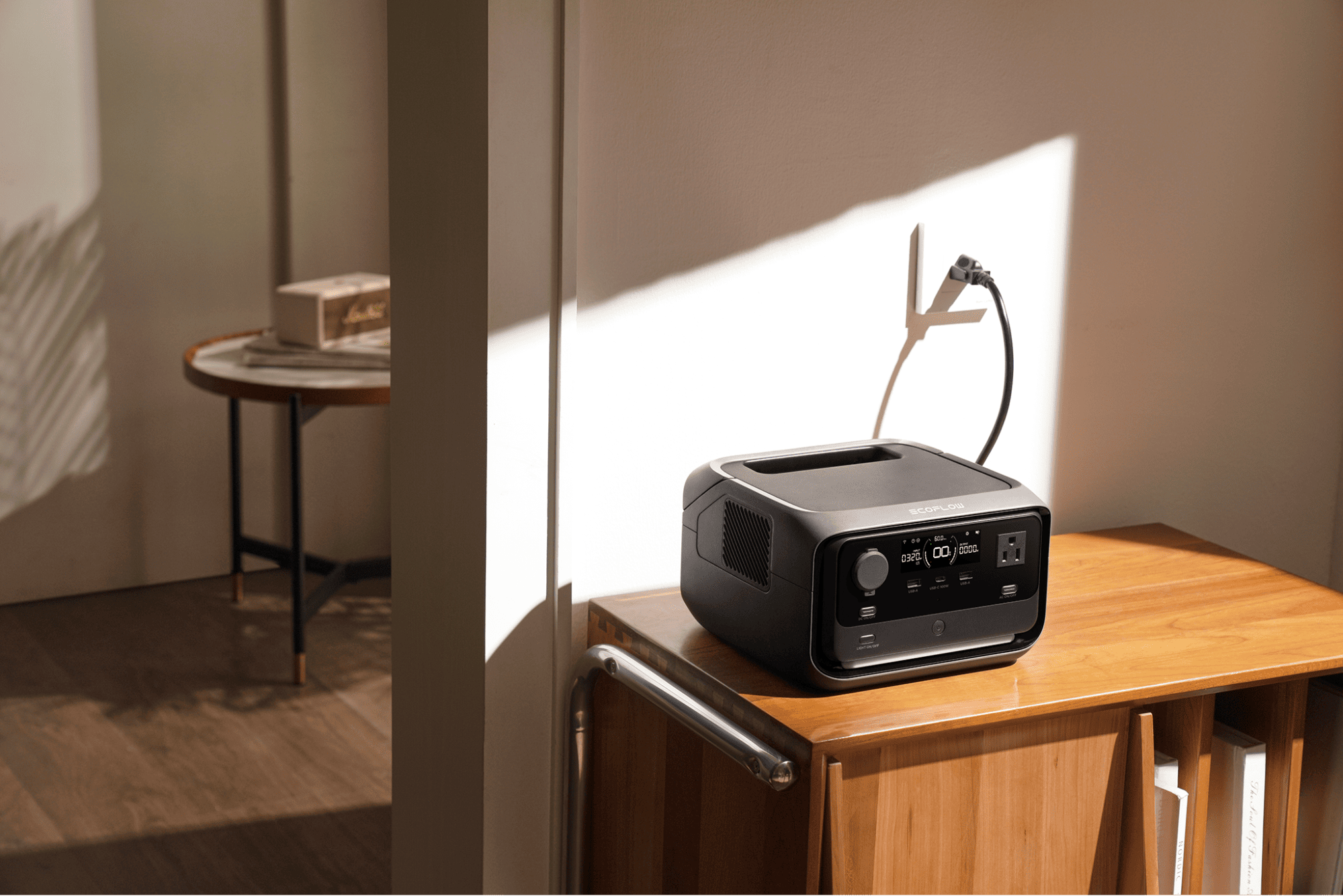
Charging Cable Types: Explained
Choosing the right charging cable is just as important as selecting the right charger. Cables determine how efficiently power is transferred, whether your device supports fast charging, and what level of compatibility you can expect. Understanding the types of cables available can help you avoid slow charging speeds, potential damage, or device incompatibility.
USB-A
USB-A is the original rectangular connector that has become one of the most familiar charging formats. Found on older wall chargers, computers, and even some cars, USB-A cables are still widely used today. They are compatible with multiple plug types on the other end—micro-USB, Lightning, and USB-C—making them versatile.
However, USB-A is limited in terms of power delivery and data transfer speed. It cannot support the high-wattage fast-charging protocols required by most modern smartphones. For low-intensity applications or older devices, USB-A is perfectly adequate, but for newer tech, it often serves as a backup rather than a primary solution.
USB-C
USB-C has become the new standard for charging and data transfer across most devices. With its slim, reversible design and ability to support higher power levels and faster data speeds, it’s ideal for everything from smartphones to laptops. USB-C cables can deliver power up to 100W when combined with a compatible charger, and they support features like USB Power Delivery (PD) and Quick Charge.
Most flagship Android phones, tablets, and even MacBooks now have USB-C ports, reflecting its growing dominance. Another benefit is its universal appeal—many accessory brands and manufacturers have moved toward USB-C exclusively, reducing cable clutter across different gadgets.
Micro-USB
Once the go-to connector for Android phones and accessories, micro-USB has largely been phased out in favor of USB-C. Still, it remains common on older devices like Bluetooth speakers, budget smartphones, e-readers, and some cameras. Micro-USB is small and simple but lacks the durability and charging speed of USB-C.
It also can’t be inserted either way, forcing users to align the cable precisely, often resulting in worn-out ports over time. Although it’s still relevant for legacy devices, micro-USB is no longer recommended for anyone investing in current-generation tech.
Lightning (Apple)
Apple’s proprietary Lightning cable has been the standard for iPhones, iPads (non-Pro models), and various Apple accessories since 2012. Lightning cables are slim and reversible, offering a user-friendly experience. They support reasonably fast charging and data transfer, especially when paired with Apple-certified chargers.
However, Lightning cables are exclusive to Apple products, and their continued use has drawn criticism for lack of universality and slower speeds compared to USB-C. That’s changing, though: newer iPads and the iPhone 15 lineup have officially transitioned to USB-C, signaling the eventual phase-out of Lightning cables across Apple’s ecosystem.
Proprietary and Niche Connectors
In addition to the major cable types, some devices use proprietary connectors developed by specific brands. These cables often support unique voltage profiles or charging behaviors that standard formats cannot deliver. For example, rugged smartwatches, legacy fitness trackers, or early-generation digital cameras may require specialized magnetic or clip-on cables only available through the manufacturer.
While these cables are unavoidable for certain devices, they add complexity to your charging setup. Keeping track of which devices require what connectors becomes essential, particularly when traveling or managing multiple pieces of gear.
As you can see, not all charging cables are created equal. Each type has strengths and limitations that impact compatibility, efficiency, and future-proofing. Whether upgrading your setup or trying to avoid slow charge times, choosing the right cable ensures you get the best performance out of both your devices and your chargers.
Frequently Asked Questions
How Do I Choose a Charger?
Start by checking your device’s charging port and power requirements. If you need fast charging, look for USB-C with Power Delivery support. A portable charger works best for flexibility on the go. Choose based on your lifestyle—whether at home, commuting, or spending time off-grid.
What Is the Difference Between USB and USB-C Charger?
USB typically refers to USB-A, the older, rectangular connector with slower charging and data speeds. USB-C is newer, smaller, and reversible. It supports faster charging, higher power delivery, and improved data transfer. Most modern devices now use USB-C due to its performance and convenience.
Final Thoughts
With so many charger types and cable formats available, choosing the right combination can feel overwhelming. The key is to match your needs—speed, portability, and compatibility—with a charging solution that supports your devices now and into the future.
Whether you prefer the simplicity of wireless charging or the efficiency of wired charging, understanding the differences empowers smarter decisions. For those who need reliable, flexible power in any setting, the EcoFlow RIVER 3 Plus Portable Power Station offers a dependable off-grid solution with multiple charging options, making it an excellent companion for everyday use, travel, and emergency preparedness.
Tips
For press requests or interview opportunities, reach out to our media team
media.na@ecoflow.com