Laptop vs. Desktop: How Many Watts Does a Computer Use?
Computers are part of our everyday routines, but how much energy do they actually use? Whether you’re streaming, designing, or just browsing, the difference between a laptop and a desktop’s power consumption can impact your electricity bill. In this guide, we’ll compare average wattage, explore what affects energy usage, and offer tips to help you save. You’ll also discover how innovative power solutions can support your setup, on or off the grid.
How Many Watts Does a Laptop Use Compared to a Desktop Computer?
The energy demands of laptops and desktops vary greatly. Laptops are optimized for efficiency, typically using 30 to 70 watts per hour, depending on screen brightness, active applications, and charging status. Desktops, designed for performance, draw significantly more—usually between 200 and 500 watts, with gaming setups often exceeding 700.
If you're running a power-hungry desktop or using multiple peripherals, a backup system can help. EcoFlow Portable Power Stations offer a reliable, flexible solution for keeping your computer powered during outages or off-grid use—perfect for users focused on both productivity and energy efficiency.
How Much Does It Cost to Run a Laptop or Desktop Computer?
The difference in energy consumption between a laptop and a desktop becomes even clearer when you consider long-term operating costs. Although individual wattage use may seem small, daily use adds up, especially if your devices are running for several hours each day. Let’s break it down using average wattage and standard electricity rates:
Laptop
A 50-watt laptop used 8 hours a day consumes 0.4 kWh per day. Over a 30-day month, that’s 12 kWh. At $0.15 per kWh, this comes to about $1.80/month in electricity.
Desktop
A 300W desktop running for 8 hours a day uses 2.4 kWh daily, or 72 kWh/month.
At the same rate of $0.15/kWh, that’s $10.80/month—six times higher than the laptop's.
These numbers can climb even higher with more powerful setups or longer usage hours. Gamers, video editors, or anyone running high-load applications daily might see even greater differences.
Try EcoFlow’s appliance wattage chart and energy usage calculator to calculate your device usage and potential monthly cost. Knowing how much your devices consume helps you plan smarter and may even inspire you to switch to a more efficient setup. Or, you can supplement your workspace with off-grid power using a solar-compatible system like the EcoFlow DELTA Pro 3.

What Factors Affect How Many Watts a Computer Uses?
While average wattage gives you a baseline, real-world power usage depends on several factors. Hardware specs, usage habits, and even external accessories can impact how much electricity your computer draws. Understanding these variables helps you make smarter choices, whether you're cutting energy costs or trying to power your devices with an off-grid system like the EcoFlow DELTA 3 Plus.
Laptop Energy Consumption
Laptops are built for efficiency, but power usage can spike under heavy loads. High screen brightness, multitasking, charging while in use, and processor-intensive applications like video editing or gaming all increase wattage. Even cooling fans and background processes contribute to consumption, especially when the system runs for extended periods without rest.
Desktop Energy Consumption
Desktops draw more power due to higher-performance parts and external peripherals. High-end GPUs and multi-core CPUs can dramatically increase wattage, especially during gaming or rendering tasks. Multiple monitors, idle system time, and aftermarket cooling setups also raise energy use, making desktop configurations less efficient than their portable counterparts.
Knowing these inputs can help you build or adjust your setup to match your energy goals and power it more efficiently with smart energy solutions like the EcoFlow DELTA Pro 3.
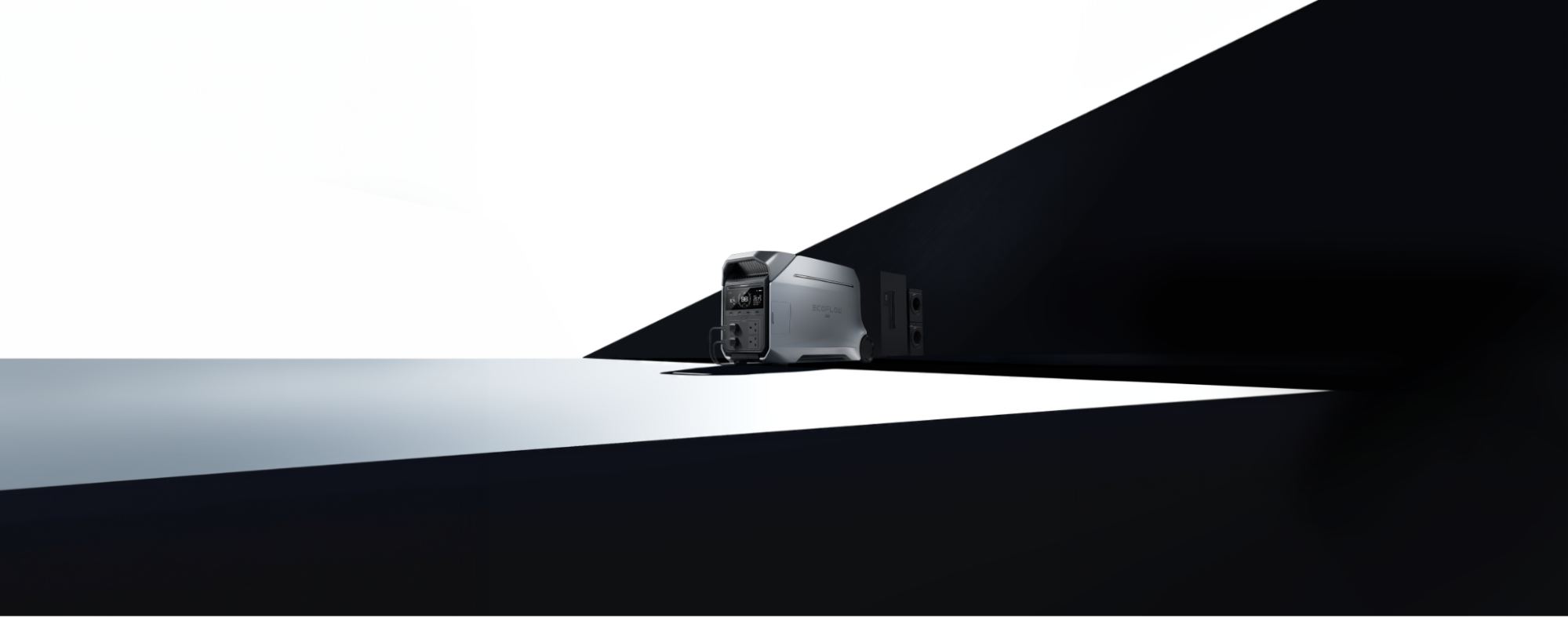
How to Reduce Your Computer Energy Usage and Save Money
Lowering your computer’s energy consumption doesn’t require drastic changes; just a few smart habits and hardware choices. Whether you’re trying to save on electricity costs or reduce your environmental impact, these tips will help you get started. You can also power your setup sustainably with a solution like the EcoFlow DELTA Series Solar Generators.
1. Lower Screen Brightness
Reducing your monitor's brightness, especially for large or high-resolution displays, can noticeably cut power usage during long sessions.
2. Enable Power-Saving Modes
Activate your computer’s energy-saving settings to scale down performance when full power isn’t needed—perfect for basic tasks like browsing or document editing.
3. Sleep or Hibernate When Idle
Set your device to sleep after a short period of inactivity to avoid unnecessary energy draw when you step away from your desk.
4. Unplug Unused Peripherals
Printers, speakers, webcams, and USB hubs continue to consume power even when idle. Disconnect them when they’re not in use.
5. Use a Single Monitor
If you're not actively using two screens, switch to a single monitor setup to reduce display-related electricity use.
6. Track Usage with Smart Plugs
Use a smart plug with energy monitoring to get a real-time look at how much power your workstation consumes and identify where you can cut back.
7. Use a Portable Power Station as a UPS
With a solution like EcoFlow, you can use a portable power station as a UPS to provide backup during outages and manage power efficiently even during peak use.
These steps are easy to implement and make a noticeable difference, especially for those who work or game on their systems daily.
Frequently Asked Questions
Which Consumes More Power, a PC or a Laptop?
A desktop PC consumes significantly more power than a laptop. While laptops typically use 30 to 70 watts, desktops often draw 200 to 500 watts or more, especially with powerful GPUs or multiple monitors. The higher performance and constant plug-in design make desktops much less energy-efficient overall.
How Much Electricity Does a Laptop Use in 24 Hours?
If a laptop runs continuously for 24 hours at 50 watts, it uses 1.2 kWh. At an average electricity rate of $0.15 per kWh, that equals about 18 cents per day. Actual usage may vary depending on screen brightness, charging status, and what programs are running in the background.
Final Thoughts
Whether you use a laptop for portability or rely on a high-performance desktop, understanding how much power your computer consumes can help you make smarter decisions about energy use, cost, and sustainability. Laptops tend to be more efficient, but desktops can be optimized with the right settings and support systems.
Pairing your setup with a reliable backup like the EcoFlow DELTA Pro 3 gives you the flexibility to work, game, or create, even during outages or off-grid adventures. With a few changes and the right gear, energy efficiency is within reach.
For press requests or interview opportunities, reach out to our media team
media.na@ecoflow.com